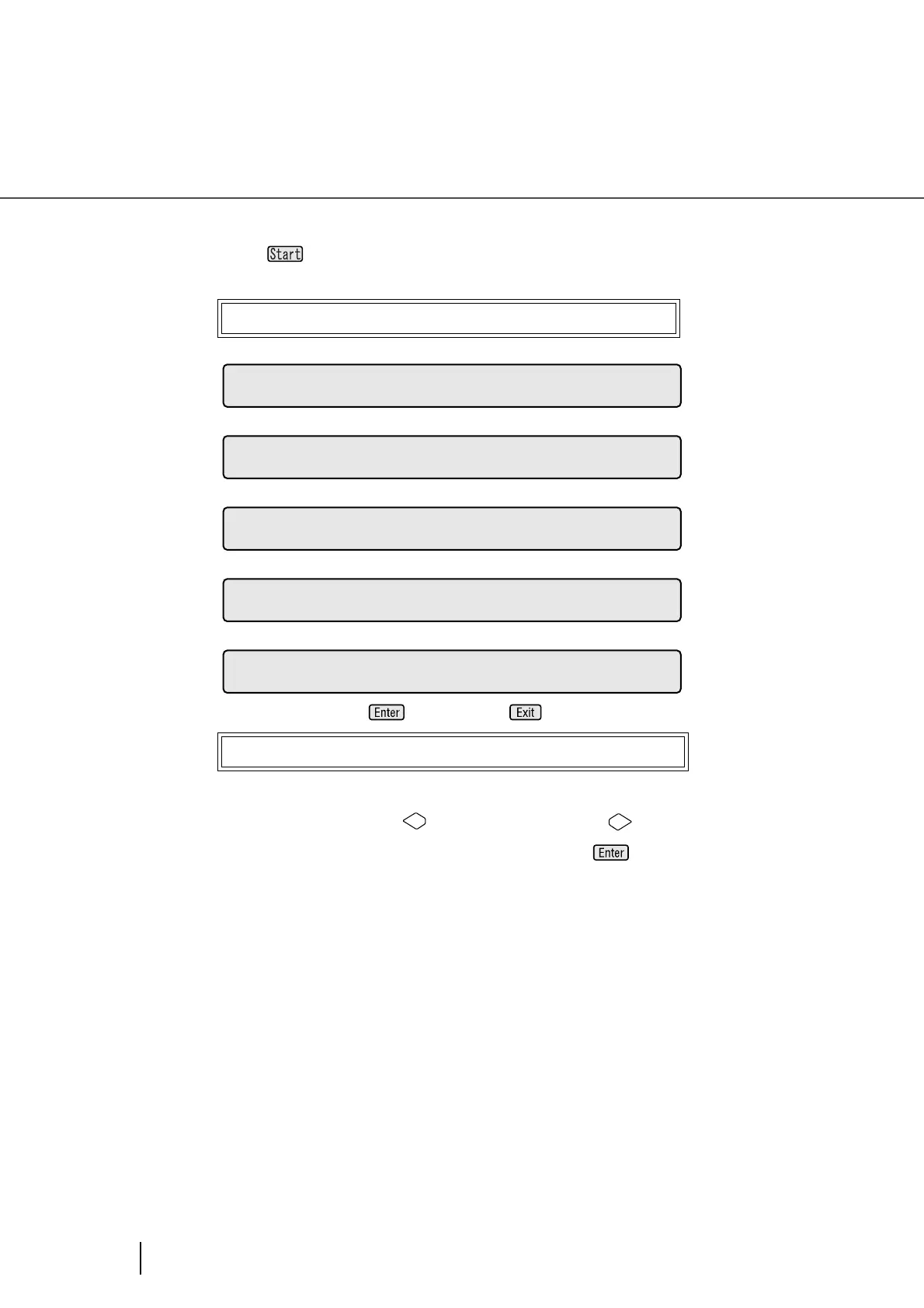1-12
1.3 Basic Operations of the Operator Panel
- Offline setup mode and test mode
Keep pressing (Start button) and turn on the power.
- To enter the setup mode, press (Left arrow button) or (Right arrow button)
in [<Mode select>] screen to select [Setup] then press (Enter button).
To exit this mode, turn off the power.
Turn on the power while pressing the Start button
Setup (Offline)
F
J
JJFFF
TEST
Wa m
i
n
gpNo
ect
a
p
o
p
e
rn
r-uw
:
w
T
Ej
heck
s
s
o
rne
n
w
o
Wa m
i
n
gpNo
r-uw
:T
C
set
o
r
hw
nop
ep
Wa m
i
n
gpNo
r-uw:
T
E
DOSEL
E
<M CE
SET TSU
P
>
T
T