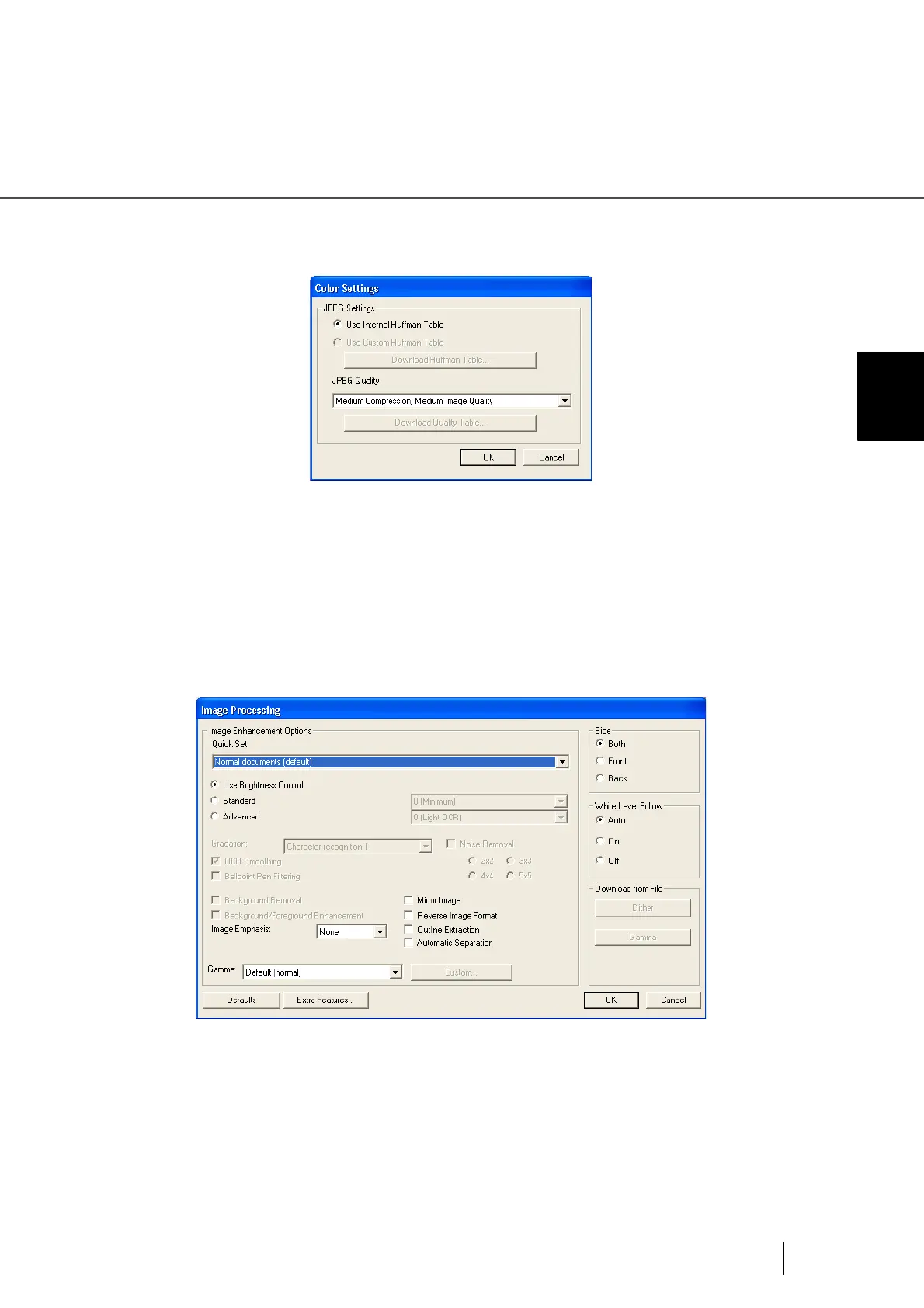1-41
1.10 How to use the Scanner Driver
1
BASIC SCANNER OPERATIONS
Opens the JPEG Settings dialog box. Used for setting the compression rate of JPEG
transfer, etc.
[About...] button
This button displays the version information.
● Settings on the [Image Processing] window
You can configure optional funcitons on this window.
Gamma
Specifies Gamma correction. Available correction patterns are: "Normal", "Soft",
"Sharp".
Image Enhancement Options
You can set the binary image processing. These options are available only when “Black
and White” is selected in the “Mode”.