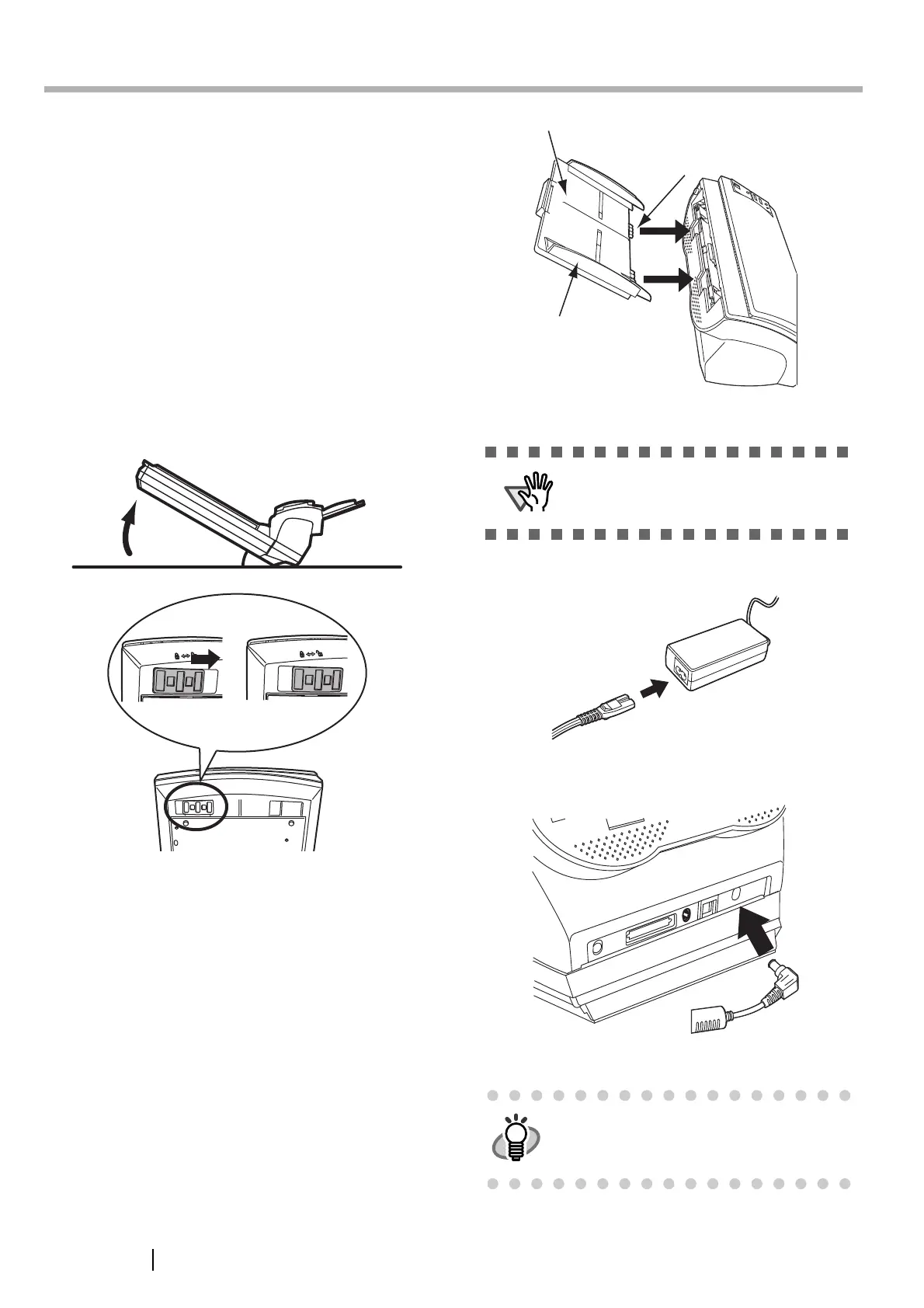3
Chapter2 INSTALLATION OF THE SCANNER
2.1 Installing the Scanner
1. Place the scanner at its installation site.
For details on the scanner's dimensions and
required installation space, refer to "fi-5120C/fi-
5220C Operator’s Guide" "7.2 Installation Speci-
fications" in the Setup CD-ROM.
For fi-5120C, go to Step 3.
2. Unlock the Shipping lock.
The carrier unit inside the scanner is fixed in
place by the shipping lock to prevent the scanner
from becoming damaged during transportation
from the factory.
After transporting and placing the scanner, tilt the
scanner (approx. 30 degrees) and release the
Shipping lock on the bottom of the scanner.
3. Attach the ADF paper chute.
Hold the ADF paper chute and insert its tabs into
the corresponding slots in the scanner as shown in
the next figure below.
The Side guides of the ADF paper chute have to
face up.
4. Connect the AC adapter.
1) Connect the AC cable to the AC adapter.
2) Connect the AC adapter connector to the scan-
ner’s DC inlet.
3) Plug the AC cable into the outlet.
Use only the AC adapter provided by the
manufacturer.
The Function Number Display and the LED
may flash for an instant when plugging the
AC cable into the outlet.
ADF paper chute
Tab
Side guide
