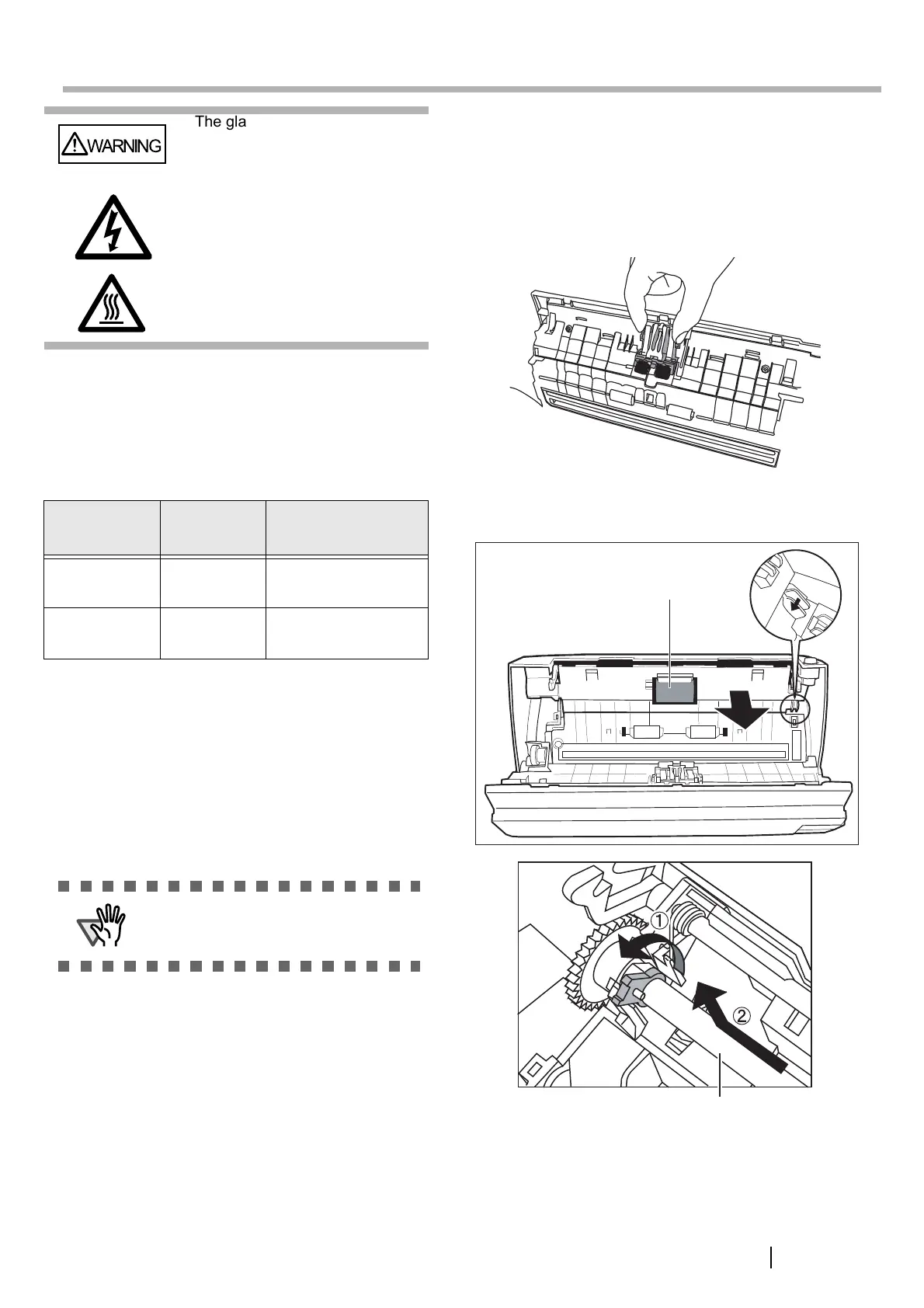fi-5120C/fi-5220C Image Scanner Getting Started AP-5
Appendix3 REPLACING CONSUMABLES
■ Consumables and Replacement
Cycles
Below are specifications of consumable items and
their recommended replacement cycles.
To purchase consumables, contact the store where you
purchased the scanner or an authorized FUJITSU scan-
ner service provider.
The replacement cycles above are rough guidelines
when using A4 or Letter woodfree or wood containing
paper 64 g/m2 (17 lb). This cycle varies according to the
type of paper and how frequently the scanner is used and
cleaned.
The illustration below demonstrates the locations of the
replacement parts. Refer to "Chapter 4 Replacing Con-
sumables" fi-5120C/fi-5220C Operator’s Guide on the
Setup CD-ROM.
■ Replacing the Pad ASSY
■ Replacing the Pick Roller
The glass surface inside the
ADF becomes hot during the
operation. Before replacing the
consumables, turn its power off
and unplug the AC adapter from
the outlet. Wait at least 15 min-
utes.
Description
Parts
Number
Standard
Replacement Cycle
Pad ASSY PA03289-
0111
After 50,000 scans or
one year
Pick roller PA03289-
0001
After 100,000 sheets
or one year
Use only above specified consumables.
Do not use other consumables.
Pick Roller
Pick Roller's Shaft
