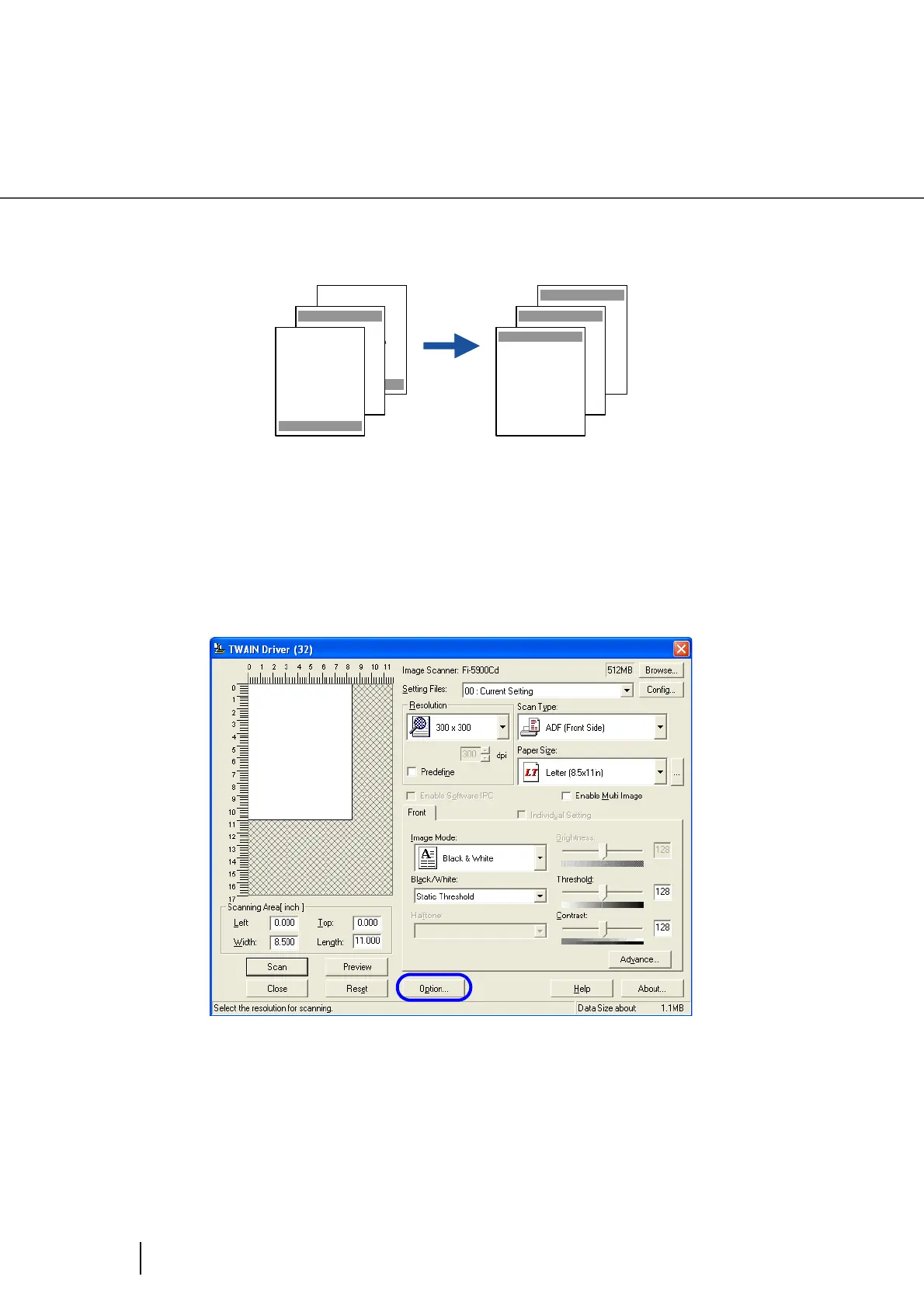90
3.9 Setting Auto Correction for Document Page Orientations
3.9 Setting Auto Correction for
Document Page Orientations
You can direct the scanner to automatically correct a batch of documents with a mixture of page orienta-
tions.
The following shows the procedure for changing the setting from the [TWAIN Driver] dialog box.
1. Start TWAIN Driver from your scanning application.
Refer to “2.13 How to use the Scanner Driver” on page 41.
2. Click the [Option...] button in the [TWAIN Driver] dialog box.
⇒ The dialog box appears.
Opqrstu
Vwxyz.
DEF
Opqrstu
Vwxyz.
DEF
Abcdefg
Hijklmn
Abcdefg
Hijklmn