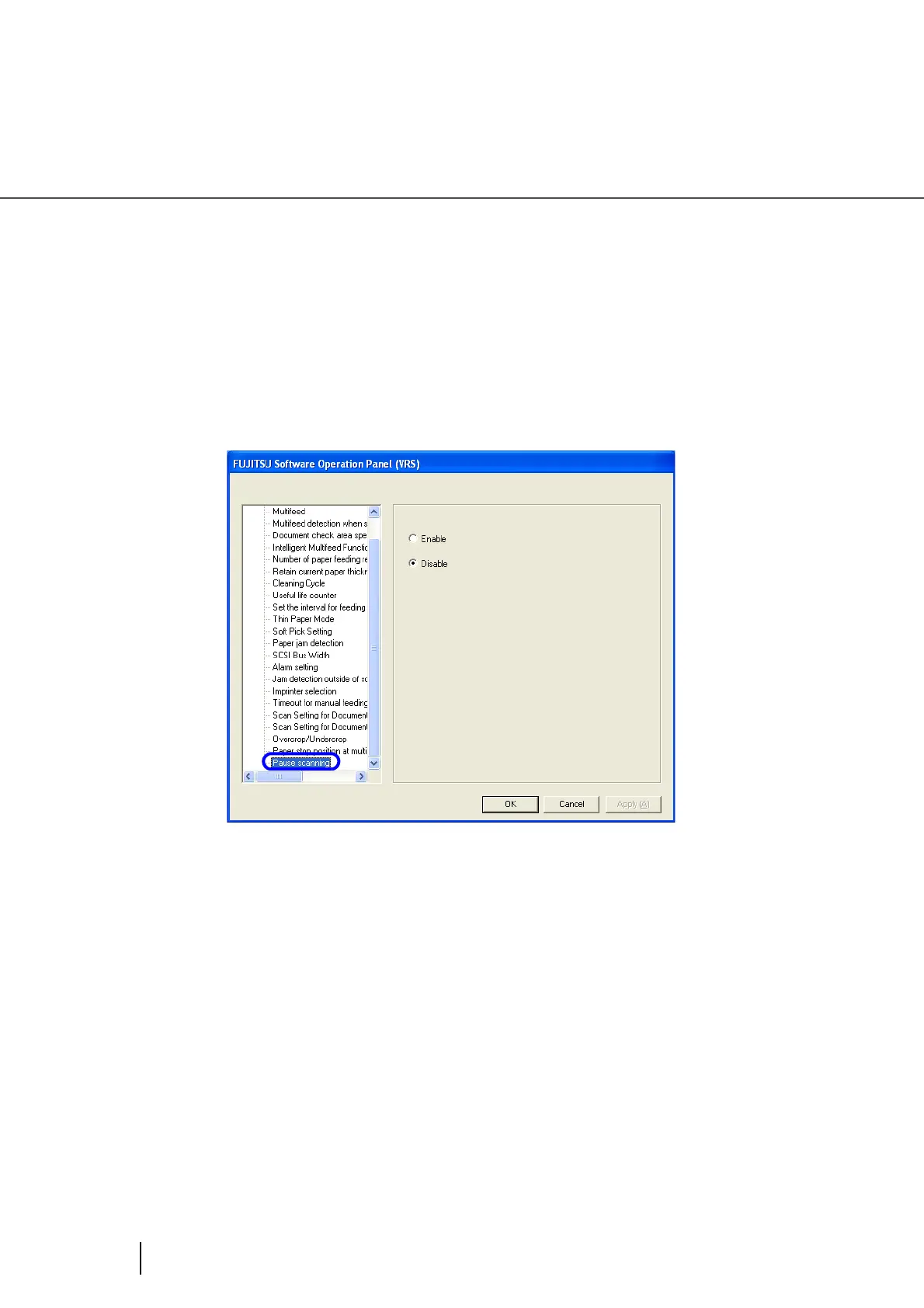220
8.29 Pause scanning
8.29 Pause scanning
When scanning with VRS, you can suspend scan operation with the [Send to] button on the scanner.
(When Kofax VRS is not used, this setting is grayed out.)
Configure the settings for Pause scanning as follows.
1. Start up the Software Operation Panel.
Refer to “8.1 Scanner Settings” on page 177.
2. Select [Device Setting 2] from left side list in the window, then select
[Pause scanning] from its lower level.
