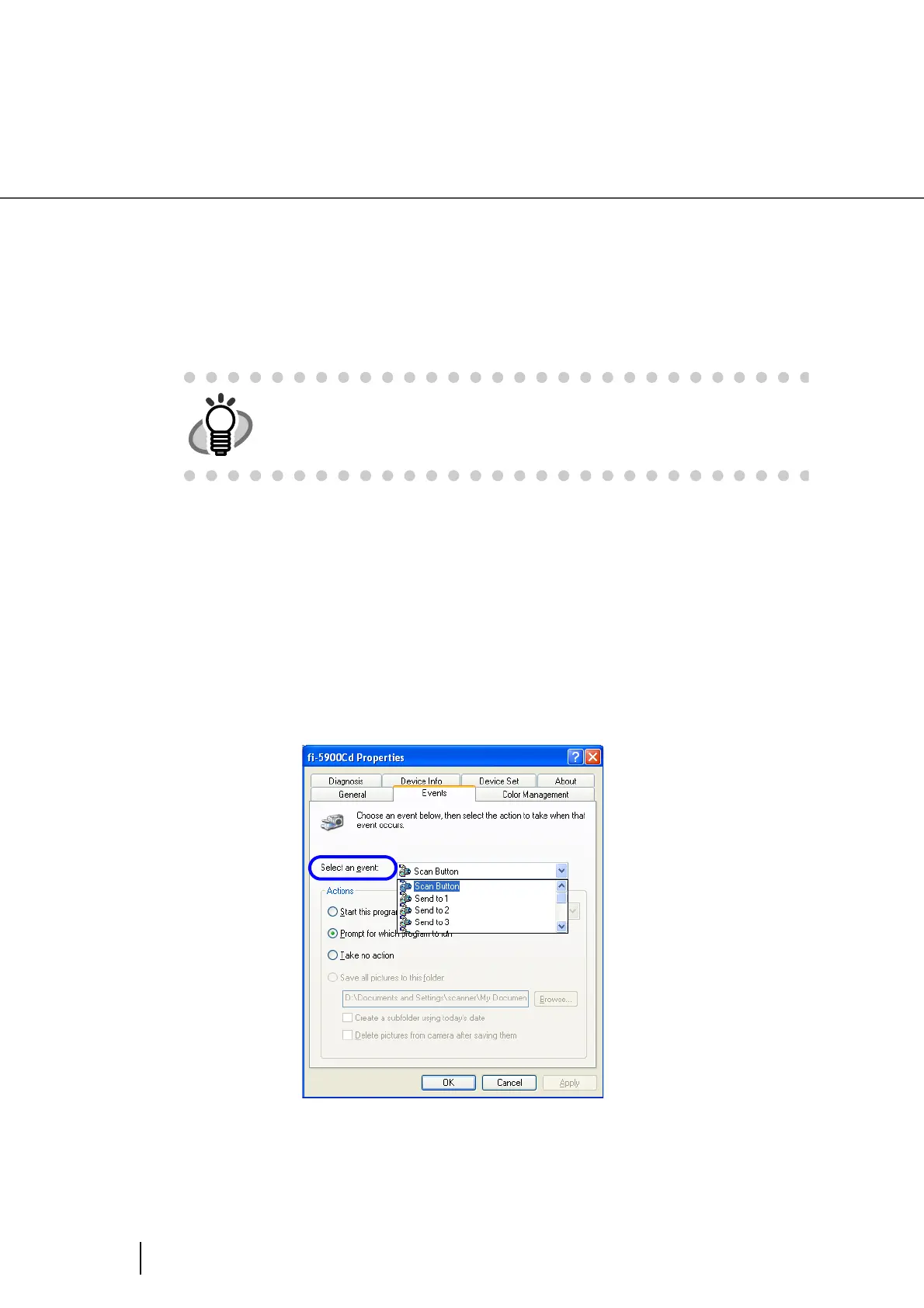64
2.14 Before Using [Scan] / [Send to] button
2.14 Before Using [Scan] / [Send to]
button
By setting the link of the application software to the [Scan] button and [Send to] button, you can launch the
linked application by simply pushing the button.
1. Select [Control panel] from the [Start] menu.
2. Select [Property] from [Scanner and Cameras].
3. Display the “fi-5900C” properties.
For Windows XP, Windows Server 2003, Windows Vista and Windows Server 2008, right-
click the “fi-5900Cd” icon.
For Windows 2000, double-click the “fi-5900Cd” icon.
4. Select the [Event] tab.
5. Select the event to launch the application.
For Windows XP, Windows Server 2003, Windows Vista and Windows Server 2008, select
event to be performed by the application from the [Select event] menu.
With this function, the next events can be selected.
Scan button (When clicking on [Scan] button)
Send to 1~9(When clicking the [Send to] button)
For Windows XP, when the control panel is displayed in “Category” mode,
select [Printer and other hardware] and then click [Scanner and camera].