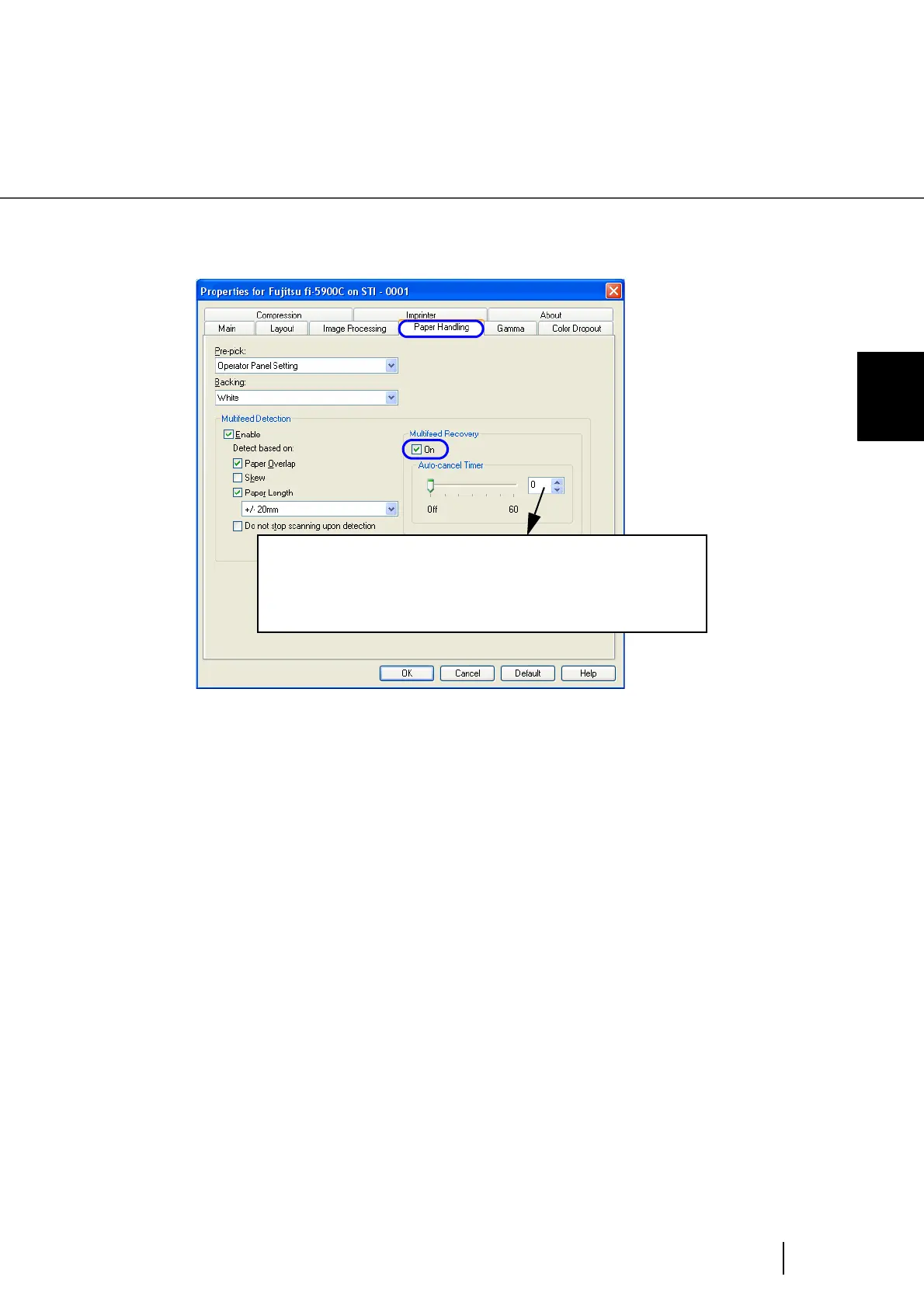103
3.12 Not detecting Multifeed for fixed format
3
SCANNING VARIOUS TYPES OF DOC-
[ISIS driver] Mark the "On" checkbox under "Multifeed Recovery" and set "Auto-cancel Timer" to 0 or
any value (minutes) on the [Paper Handling] tab of "Properties for Fujitsu fi-5900C..." dialog
box.
3. In the Software Operation Panel or driver dialog box, select [Check
Overlapping] or [Check Overlapping and length difference]. In addition,
specify an area in which a multifeed error is detected, under [Document
check area specification] (Preferences) in the Software Operation Panel
dialog box. The Intelligent Multifeed Function bypasses muSelect
[Intelligent Multifeed Function] in the Software Operation Panel dialog
box, and then select one of three modes of this function.
4. When VRS is used, select [Enable] in the "Enable Scan button (VRS)"
drop-down list. If [Disable] is selected, scanning is automatically started
by the Autoresolve function of VRS after sheets that caused a multifeed
error are removed from the scanner. In this case, the Intelligent Multifeed
Function is not available.ltifeed errors within the specified area.
Auto-cancel Timer:
Scanning is not restarted for the set period of time (minutes) after a multifeed
error. If scanning is not started after the set minutes, the application is notified
of the error by the driver. Note that if the Auto-cancel Timer is set to 0, the
application will never be notified of the error.
