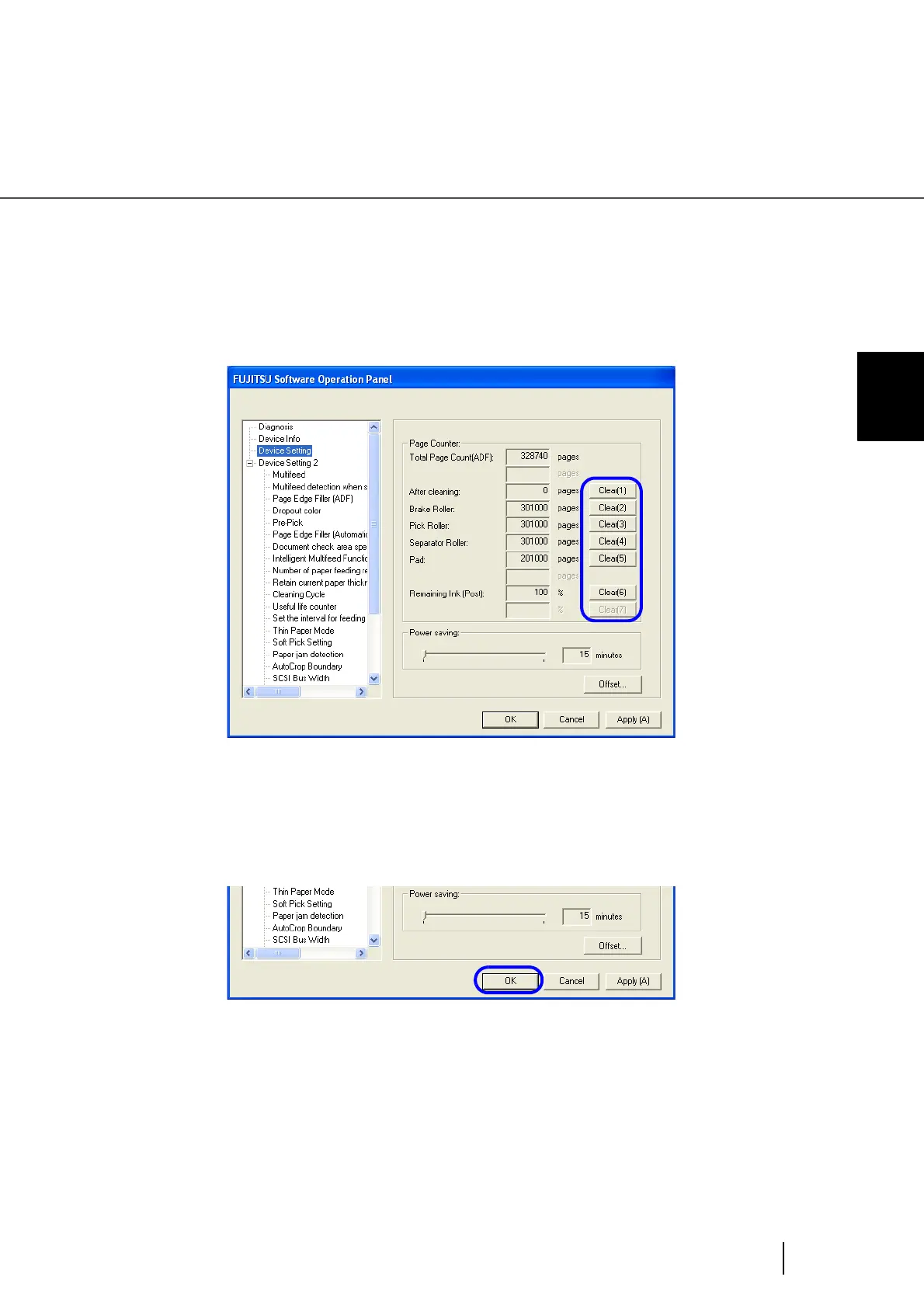127
5.2 How to check and reset the Consumable/Cleaning Counter
5
REPLACEMENT OF CONSUMABLES
■ Resetting of the consumable/cleaning counters
Reset the consumable/cleaning counter(s) every time you replace the consumable or clean the scanner, fol-
lowing the procedure given below.
1. Click the [Clear] button beside the replaced consumable.
2. Click the [OK] button on the displayed confirmation message.
⇒ The value of the counter will be reset to “0”. (“100”, in case of “Remaining Ink”).
3. To close the window of the [Software Operation Panel], click the [OK]
button.
