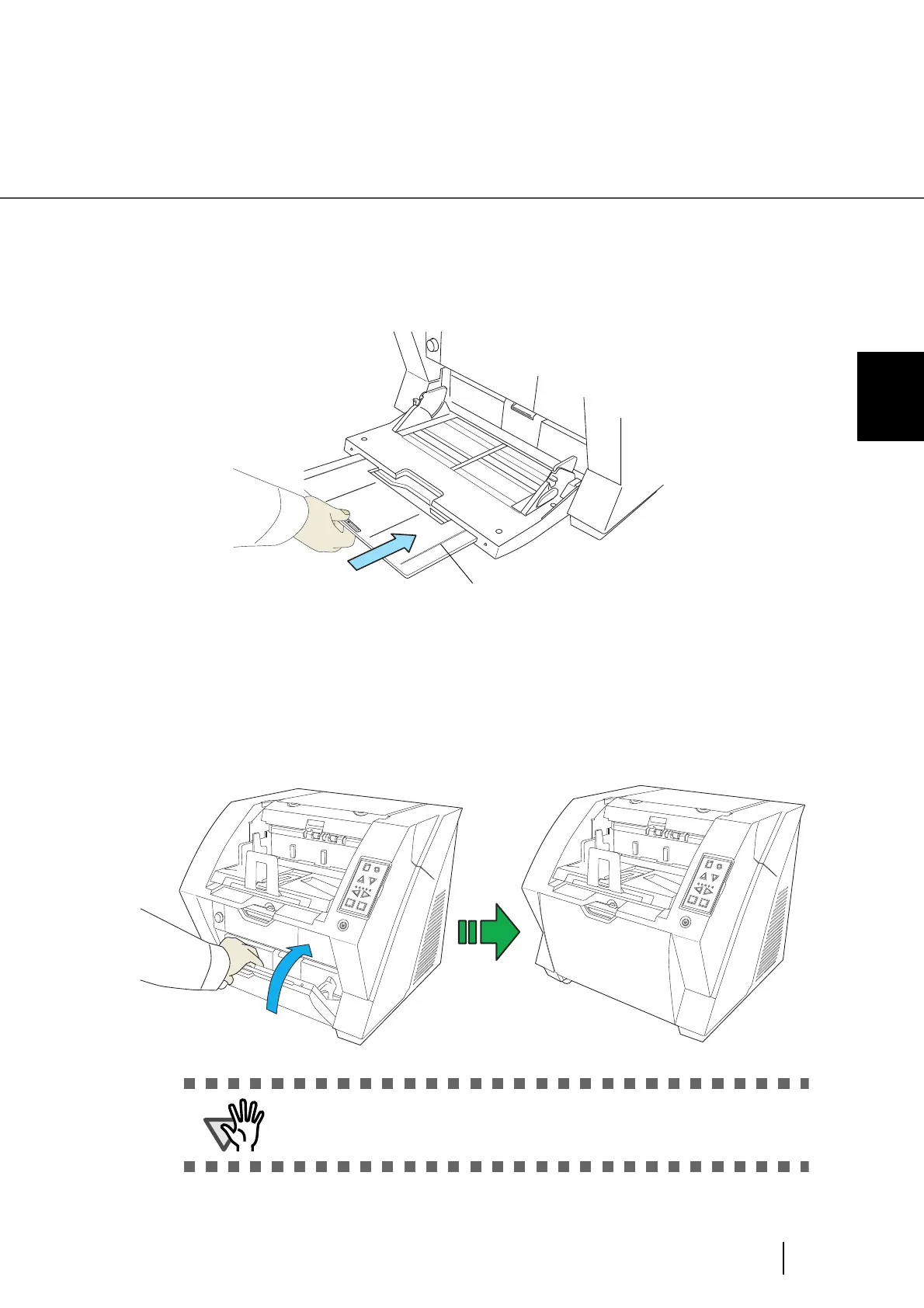11
2.2 Opening and Closing the Hopper
2
BASIC SCANNER OPERATIONS
■ Closing the Hopper
1. Remove the document if there is any on the Hopper.
2. Slide the extension in the Hopper.
3. Restore the original position of the hopper if the height of Hopper is
adjusted.
Lower the hopper to the bottom by pressing the button. (Refer to “2.5 Setting the Hopper
Height” on page 15)
4. Close the Hopper.
Push the hopper until it’s securely locked in place.
S
e
n
d
t
o
S
c
a
n
P
ower T
hic
knes
s
H
opp
er H
eig
h
t
F
u
n
c
ti
on
Thic
k
Th
i
n
S
e
n
d
to
Sc
a
n
Pow
er Thickness
H
o
p
p
er H
eig
h
t
Fu
n
ctio
n
T
h
i
ck
Th
i
n
