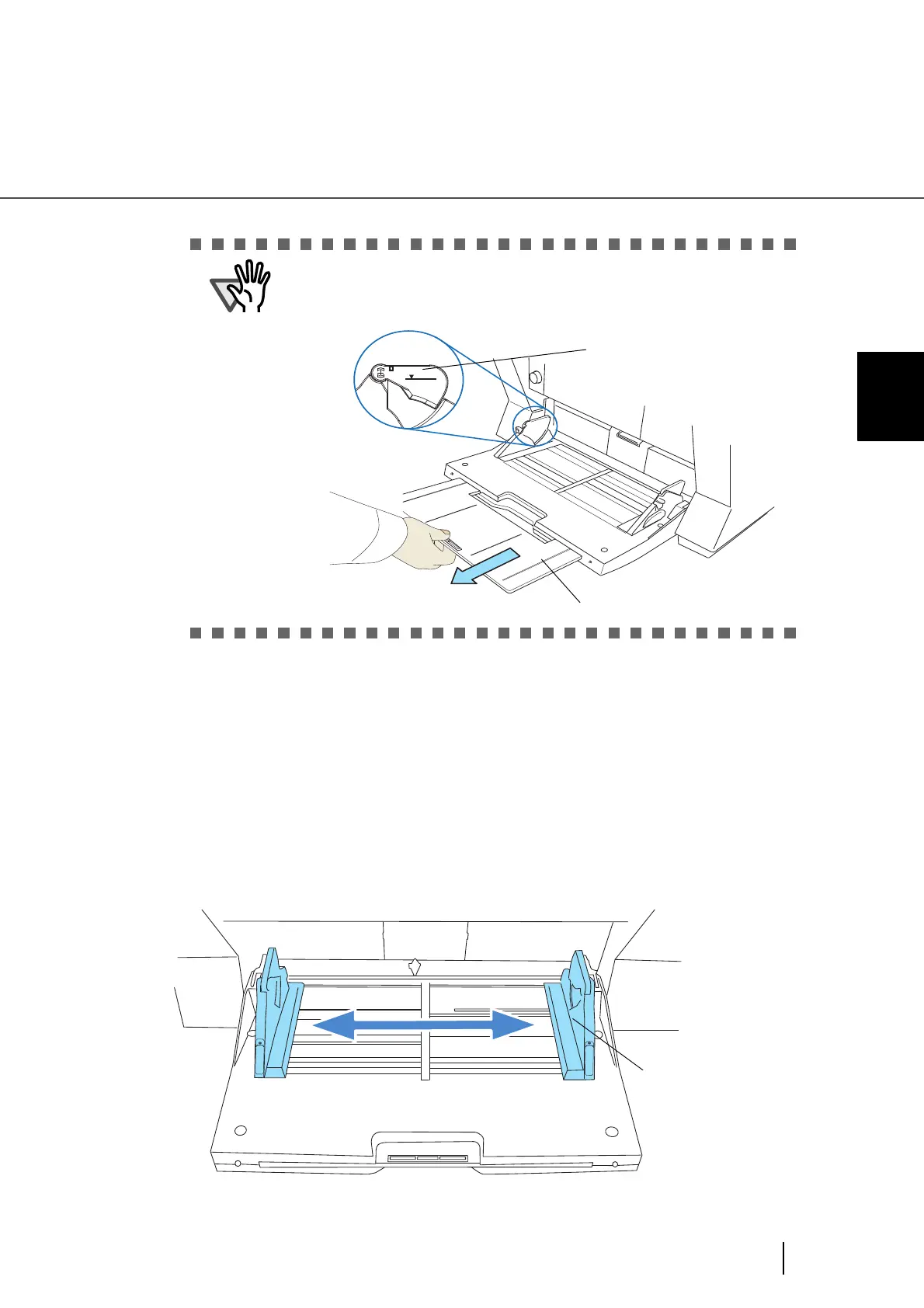19
2.6 Loading Documents on the Hopper
2
BASIC SCANNER OPERATIONS
3. Start the scanner application and scan the document.
For the details on how to scan using ScandAll 21, refer to “2.10 Scanning Documents” on page
30.
(2)Setting the document by either Side Guide of the hopper.
For scanning documents with pages of different sizes, see section “7.8 Scanning Mixed
Documents” on page 172.
1. Move the hopper side guides to their outermost positions.
• Make sure that the document stack does not exceed the maximum
height mark on the inner side of the Side guides.
• For long documents, use the hopper extension.
Hopper extension
height mark
