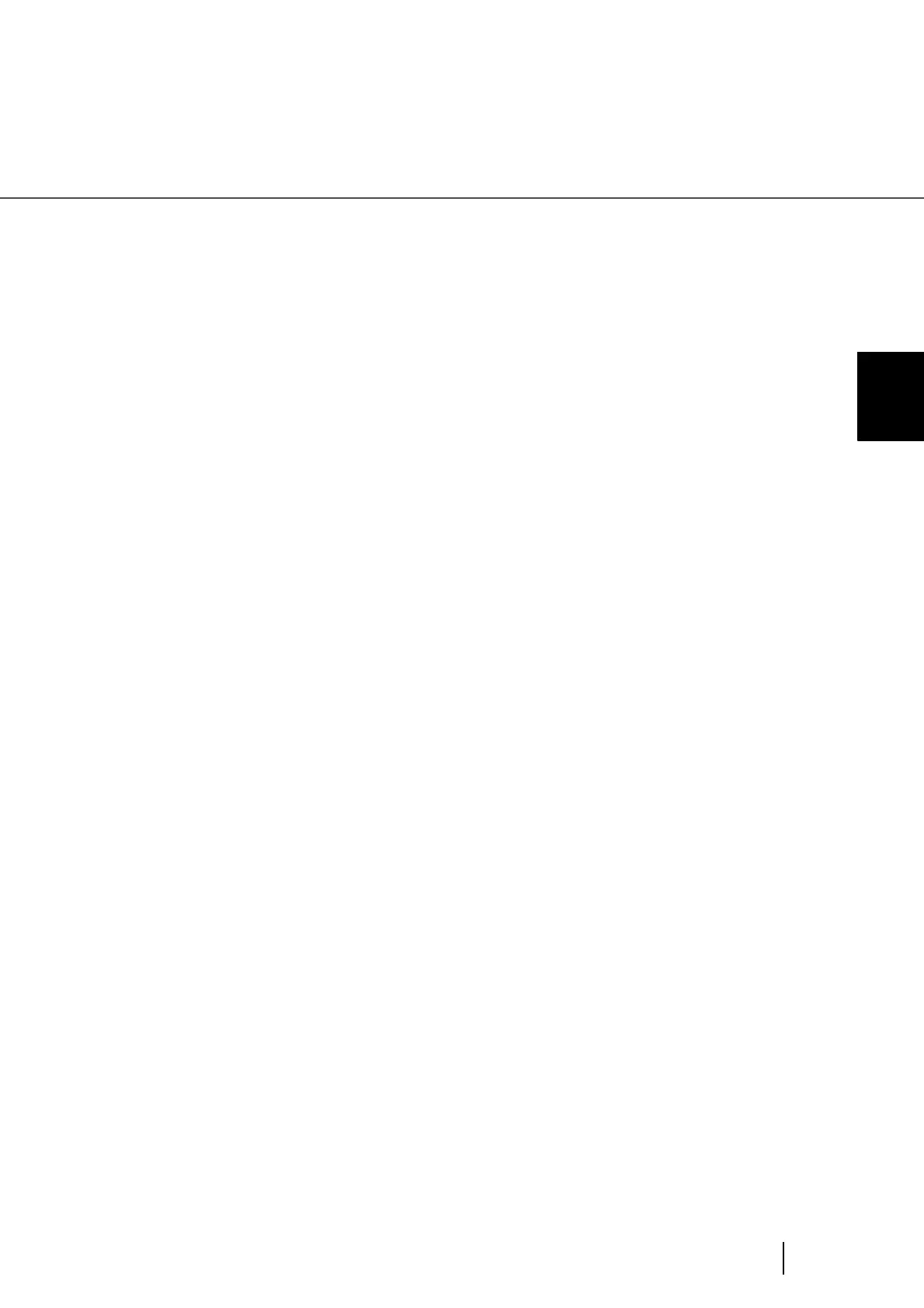47
2.13 How to use the Scanner Driver
2
BASIC SCANNER OPERATIONS
[Config...] button
Click this button for configuring the Setting Files.
You can save the changed settings as a Setting File. From next scanning, the settings are quickly
changed by using these Setting Files.
For details of each function, refer to the “FUJITSU TWAIN32 Scanner Driver Help”.