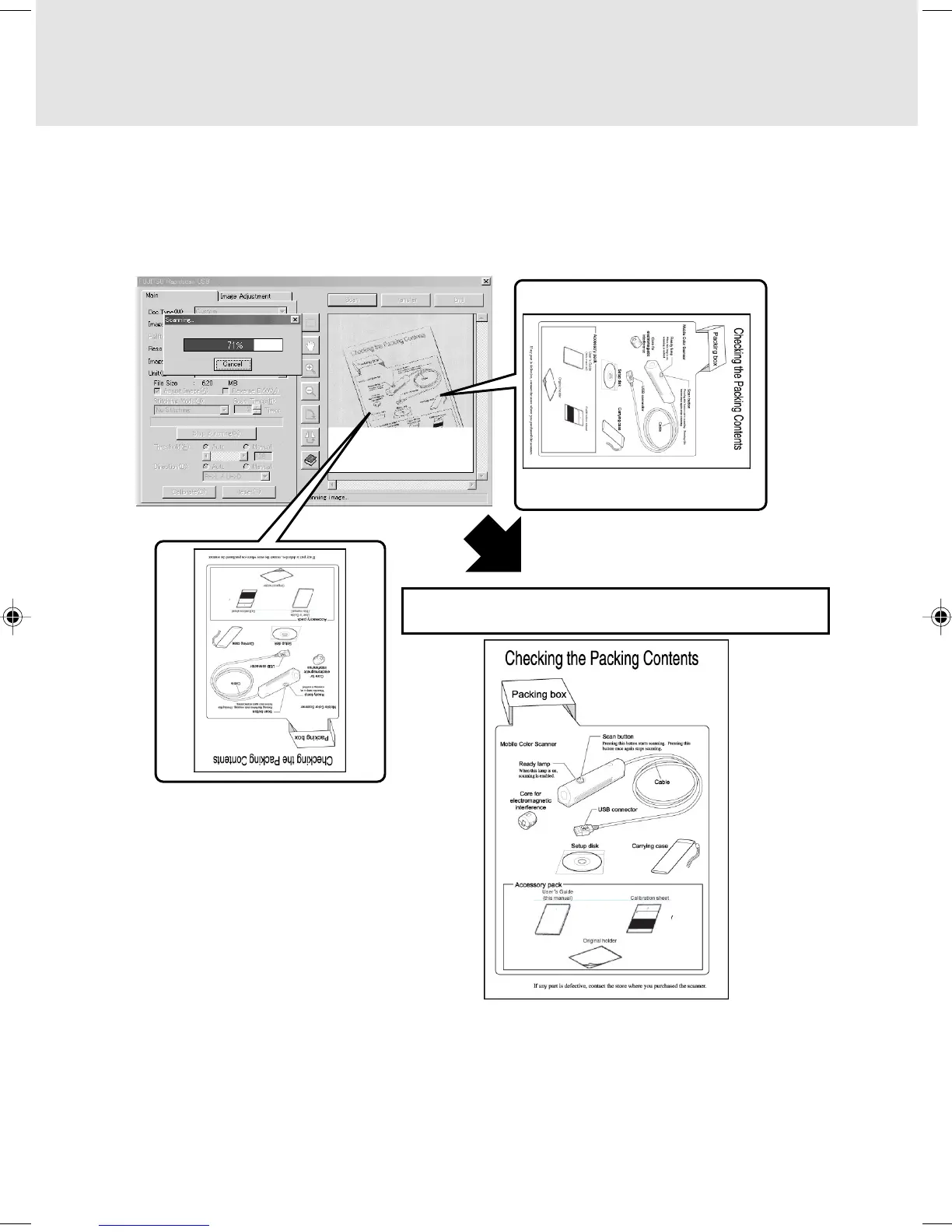xi
Correction of orientation
The automatic skew correction function automatically corrects the result of scanning an
original on the skew, sideways, or upside down to place the result in position.
Scan result The scan result has been placed in position.
If an original is scanned sideways
If an original is scanned on the skew
If an original is scanned upside
down.
Scanning an image independently of the scanning speed
This scanner uses the automatic resolution adjustment function to scan a fine image
without distortion or dropouts independently of the scanner operation speed.
01_Scanner (Intro) 8/15/01, 8:35 AM11
