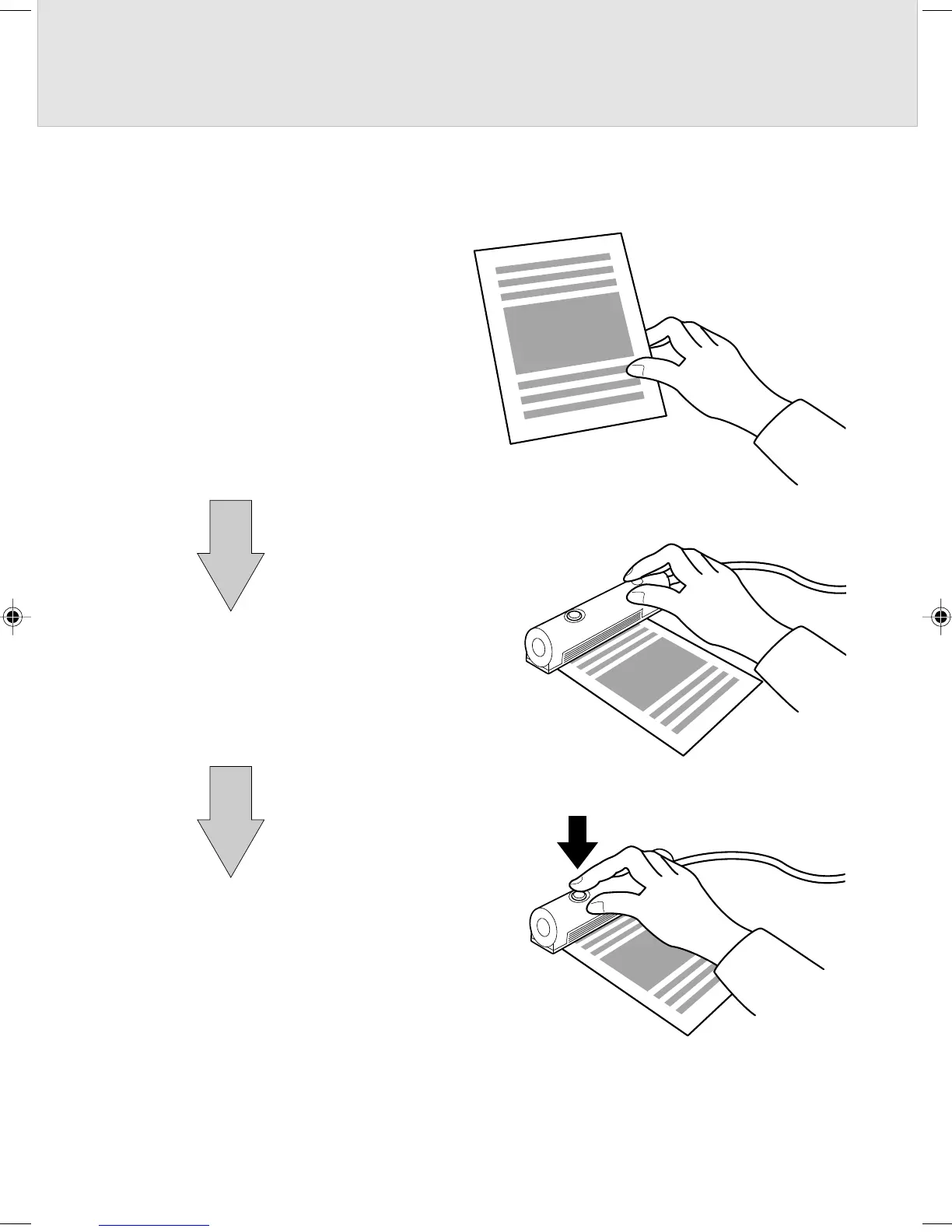13
Using the Mobile Color Scanner
Have ready the original of the material you want to scan.
For details of the scanning range of this scanner, see “Original Sizes the Scanner Can Scan”.
Place the scanner on the original.
Press the scan button.
02_Scanner (01-14) 8/15/01, 8:37 AM13
