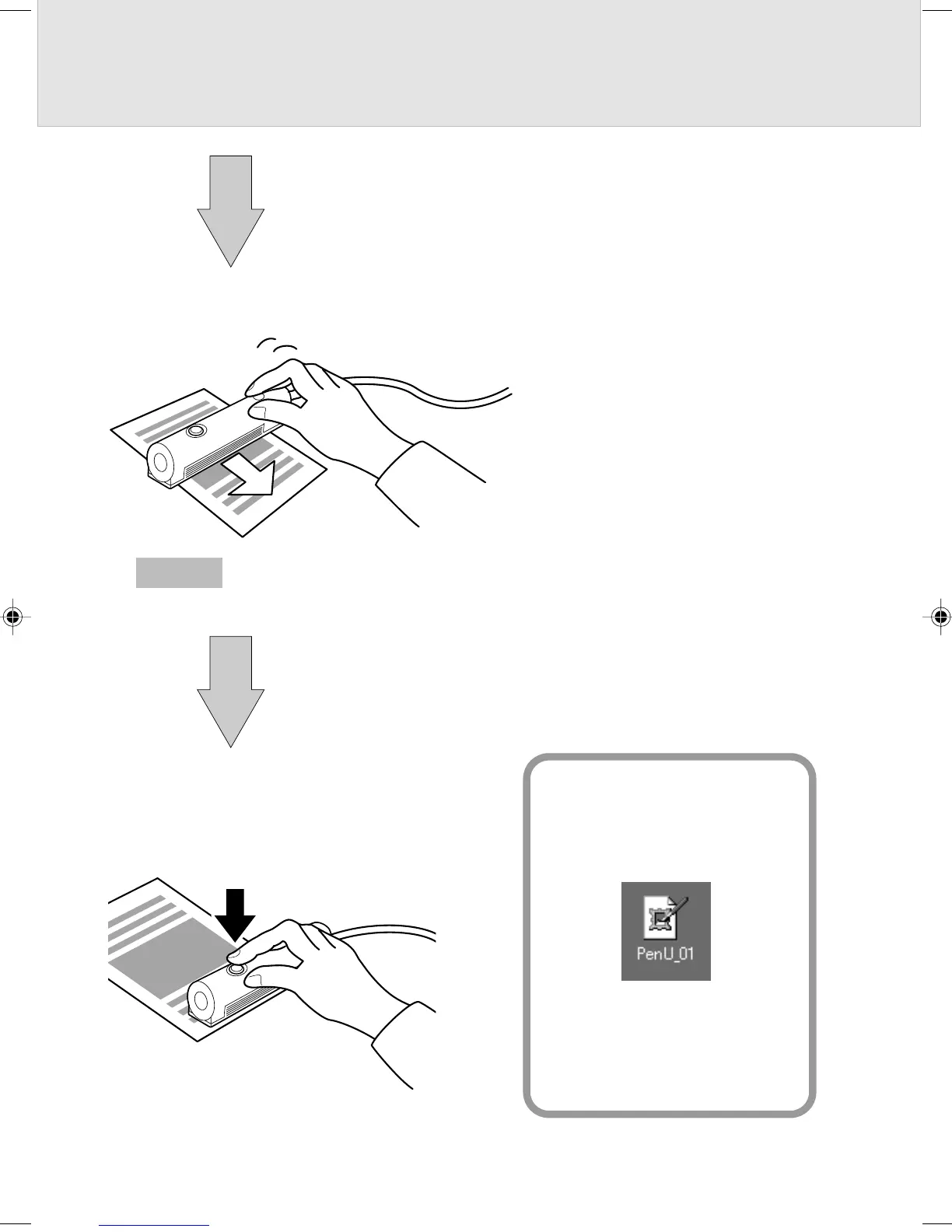14
When the light around the scan button becomes green, slowly move
the scanner to scan the original material.
Move the scanner while ensuring that it does not become separated from the sheet.
Press the scan button again at
the position you want to stop
scanning.
The scanned image is
automatically saved on the
screen of your computer under
the following icon:
To change the data save
destination, see “Coordinating
Processing with FUJITSU
Launch”.
Guide
02_Scanner (01-14) 8/15/01, 8:37 AM14
