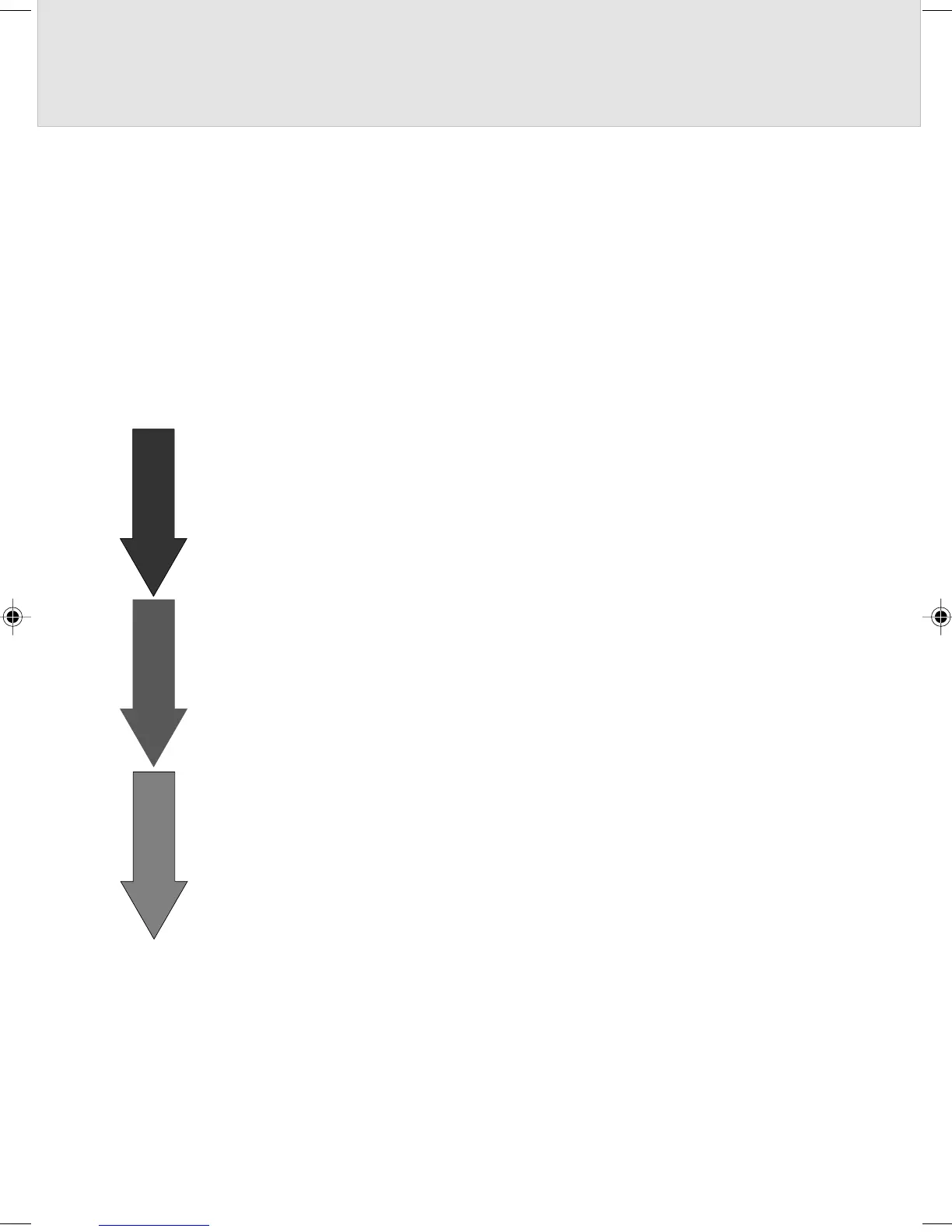36
The following explains how to uninstall the scanner driver and software supplied with the
scanner.
To uninstall software in a Windows 2000 environment, you must log on as Administrator.
Reinstallation
Before reinstalling the scanner driver, first delete the existing files.
Uninstalling the Scanner Driver
Before reinstalling or upgrading the scanner driver for the purpose of using it properly, first
uninstall the currently installed scanner driver.
1
Select Settings from the Start menu and click Control Panel.
The Control Panel dialog appears.
2
Double-click Add/Remove Programs.
The Add/Remove Programs Properties dialog appears.
3
On Windows 98/Me, select FUJITSU Mobile Color Scanner
from the list on the Install/Uninstall page and click the Add/
Remove button.
On Windows 2000, Click the Change/Remove Programs
button, select FUJITSU Mobile Color Scanner from the
displayed list, and click Change/Remove button.
A confirmation dialog appears. Click Yes.
Uninstalling Software
05_Scanner (34-49) 8/15/01, 8:40 AM36
