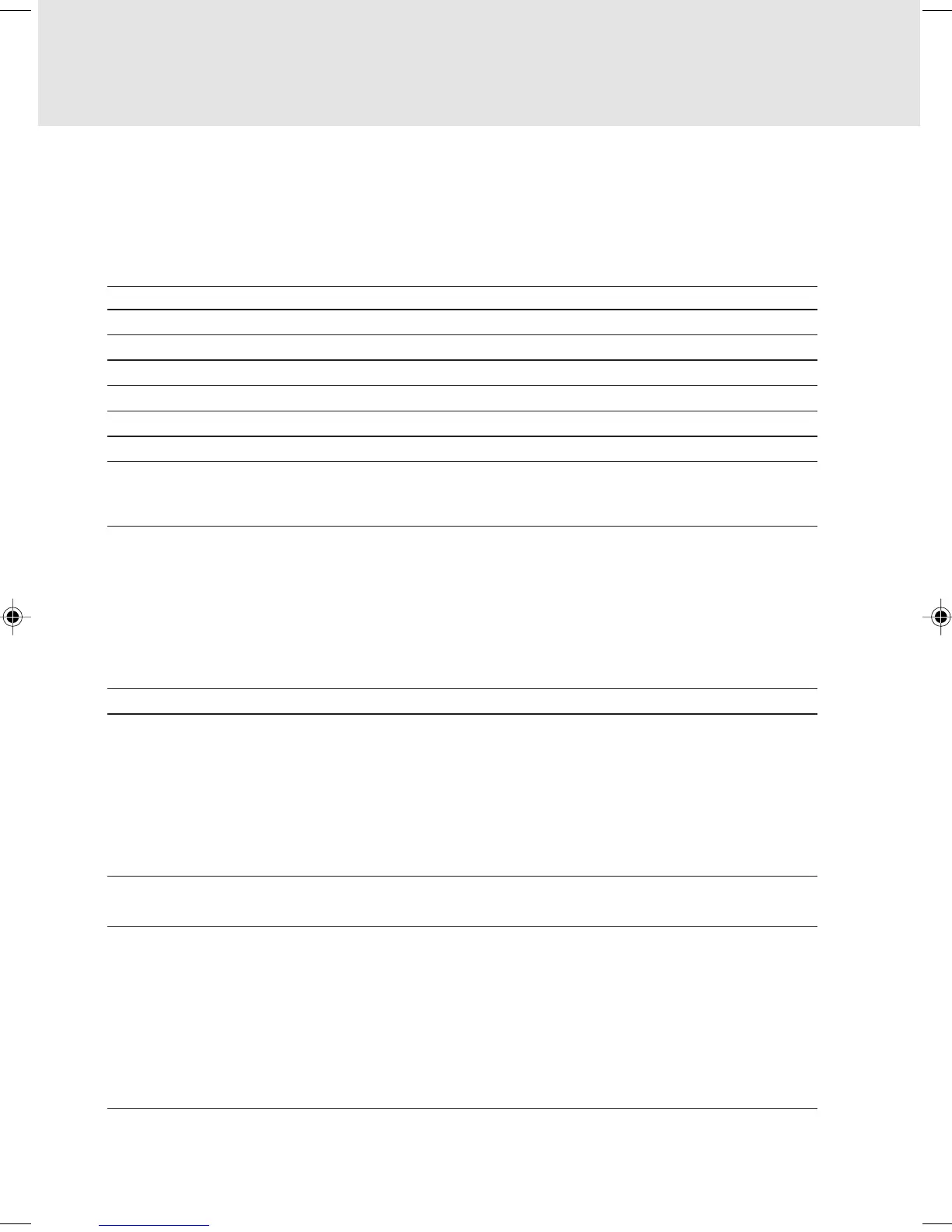52
Before Making Inquiries
If you want to consult Fujitsu about the scanner or have any inquiries thereon, check the
following items and contact a Fujitsu service representative.
The information in the list below will allow us to respond to you more quickly.
Model name of the connected :
computer :
Type of operating system in use :
Built-in memory capacity :
Hard disk capacity :
Version of scanner software :
Application and its version :
Settings for scanning :
Connection :
Connection cable in use :
Error message or details of the inquiry
Manufacturer name ( )
Model name ( )
M Windows 98 M Windows Me
M Windows 2000
MB
MB
M Directly connected to a computer
M Network (Write as many details as
possible.)
Manufacturer name ( )
Model name ( )
06_Scanner (50-53) 8/15/01, 8:43 AM52
