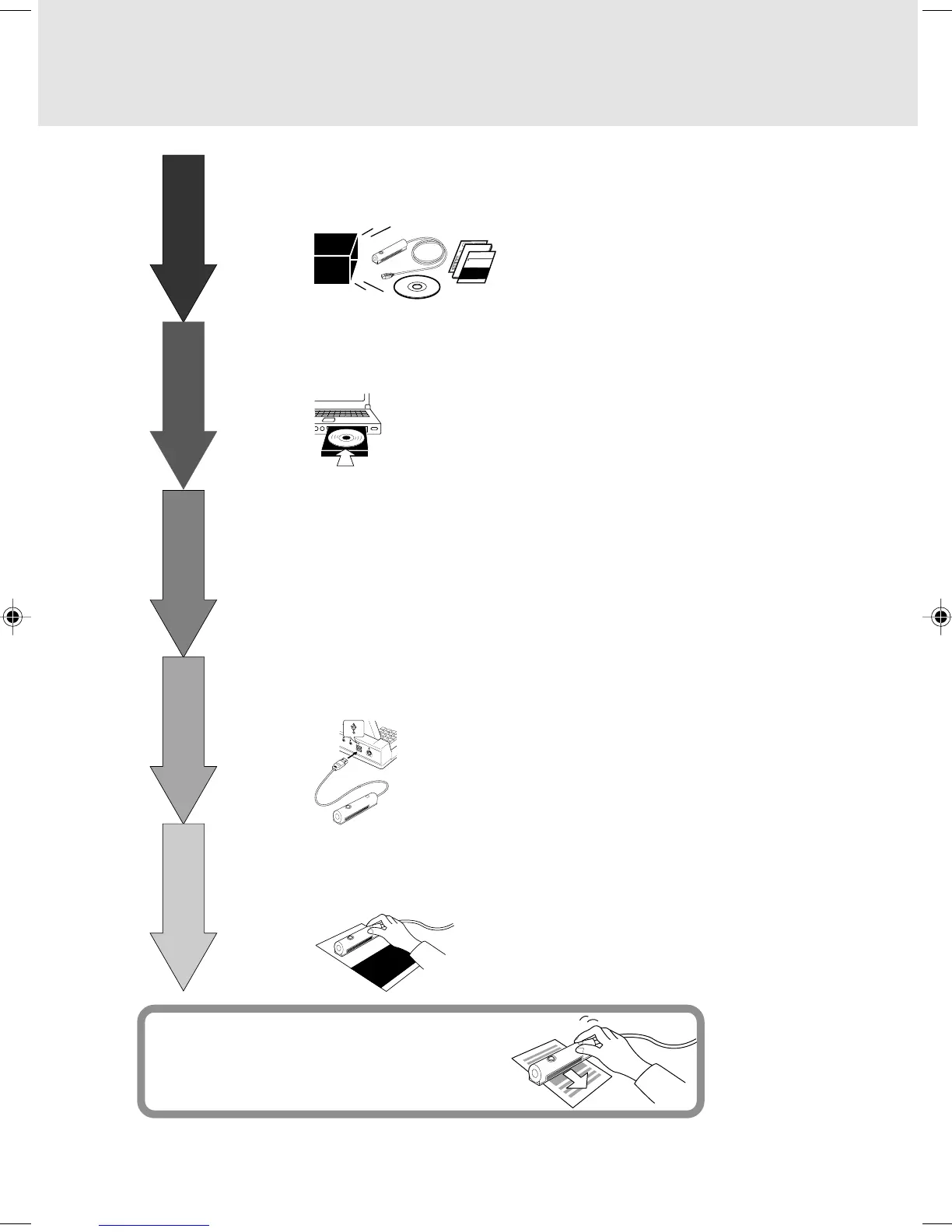3
Preparations are now complete.
The scanner is now ready for use.
Work Flow
1
Check the packing contents.
Open the packing box and check the contents.
2
Insert the driver setup CD into CD-ROM drive.
Turn the power to the computer on and insert the setup disk in the disk drive.
3
Proceed in accordance with the messages displayed on
the screen and restart the computer.
4
Connect the scanner to the computer.
Connect the scanner to the computer.
5
Perform calibration.
To use the scanner, first perform calibration operation (to determine the white and black
level values). Use the calibration sheet supplied with the scanner.
(
Calibration sheet
02_Scanner (01-14) 8/15/01, 8:36 AM3
