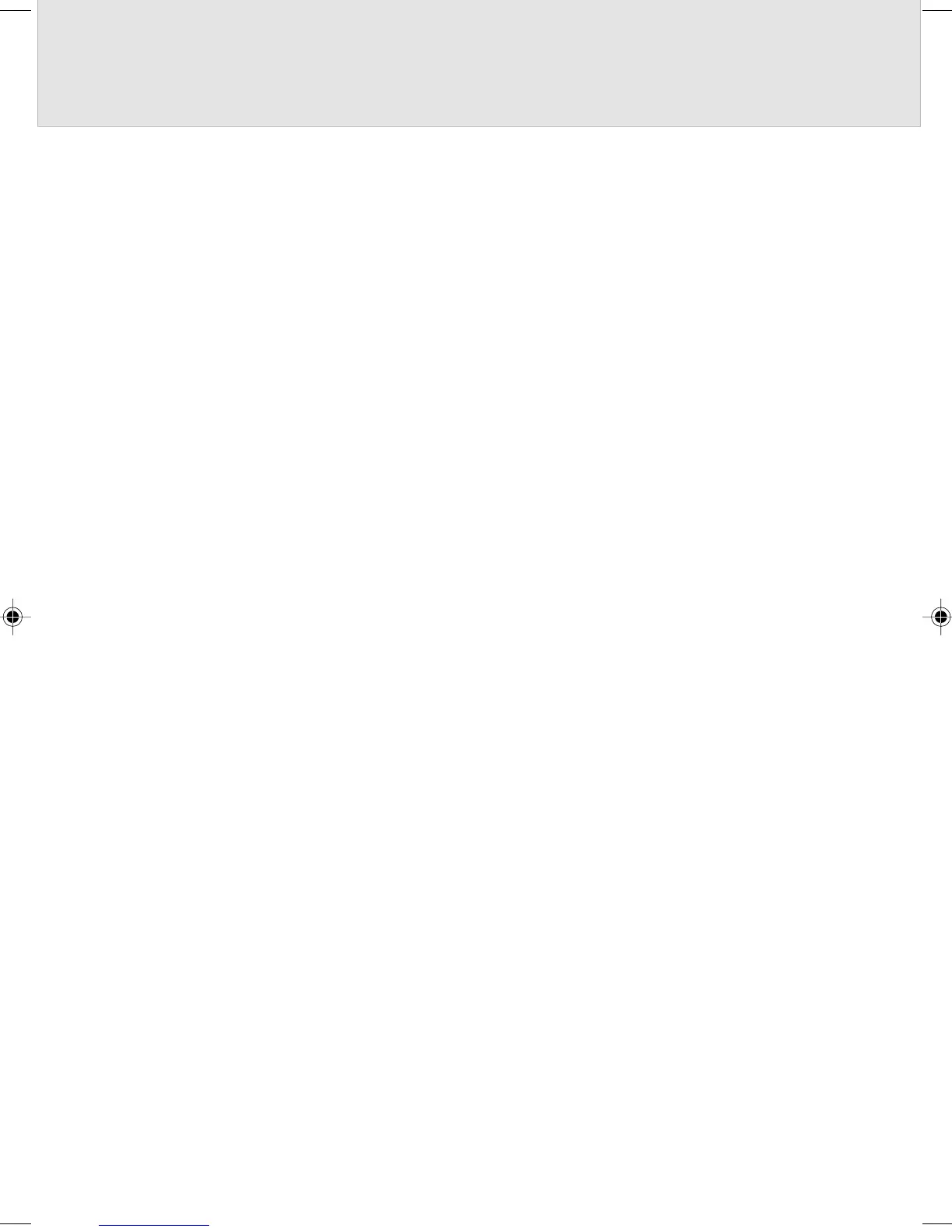48
Problems after scanning
The scanned image contains streaks.
• The optical unit of the scanner may be dirty or there may be foreign matter on the unit.
Clean the optical unit. (Refer to “Maintenance” and “Cleaning the Optical Unit”.)
• Perform calibration again. This problem may be solved. (See “Preparations” in the User’s
Manual and “calibration” in the Glossary.)
The scanned image is blurred or distorted or colors run.
• The original may not have been scanned straight. Scan the original again straight with
using a ruler as a guide.
• Check whether the original satisfies the conditions described in “Conditions for Originals
the Scanner Can Scan” and “Original Sizes the Scanner Can Scan”. If the original does
not satisfy any condition, the scanned image may be affected.
• Check the original for wrinkles and creases.
The scanned image is dark.
• The optical unit of the scanner may be dirty. Clean the optical unit. (Refer to “Cleaning
the Optical Unit”.)
• Perform calibration. (See “Preparations”.)
A commercial software program cannot read scanned images.
• Check whether the software program supports this scanner. If the software program
does not support this scanner, but supports TWAIN, it may be possible to use this
scanner. In this case, however, some functions of this scanner may be unavailable.
• Check whether the correct scanner model is selected for the software program. If the
selected model is incorrect, select a correct scanner model, referring to the software
manual.
05_Scanner (34-49) 8/15/01, 8:41 AM48
