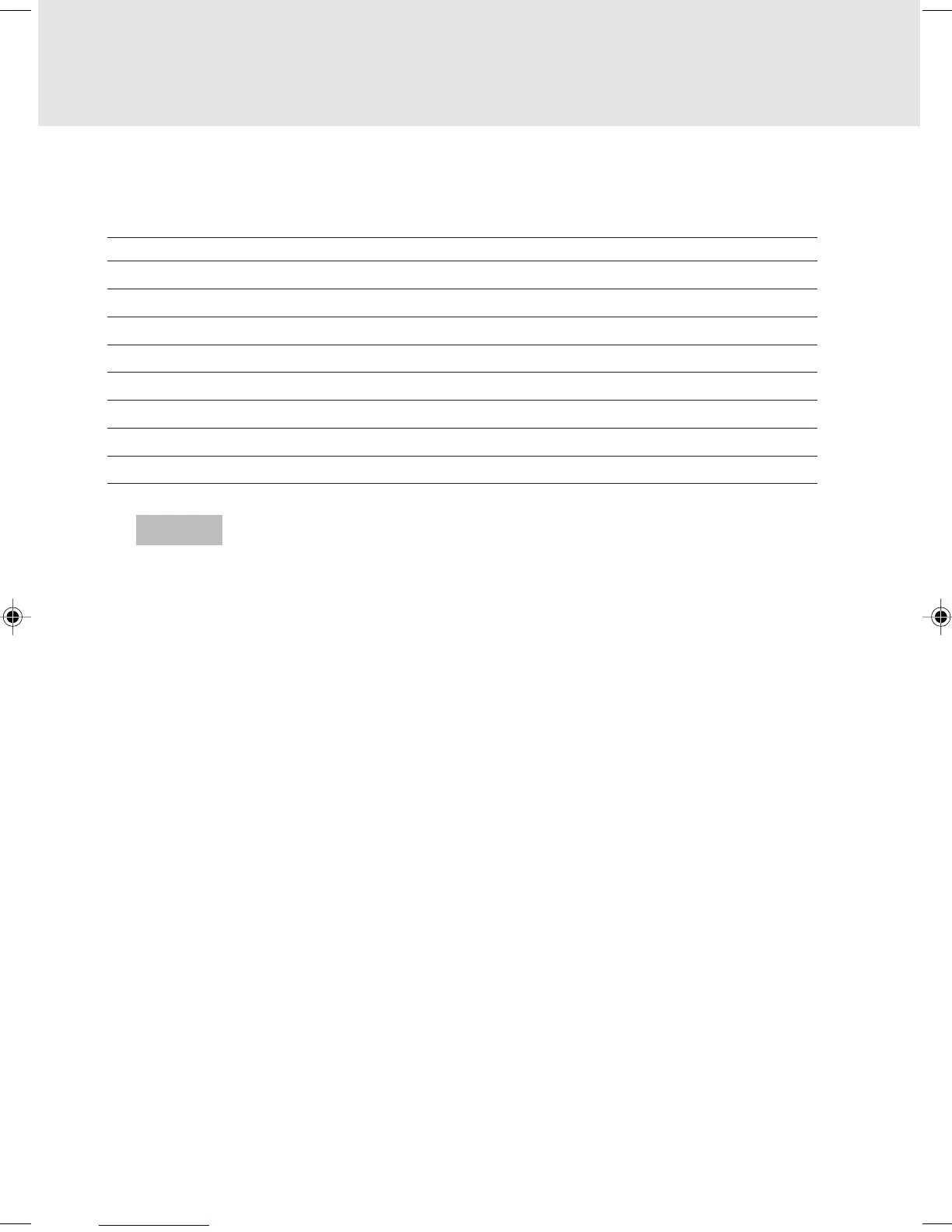22
Original Sizes the Scanner Can Scan
The following table lists the original sizes this scanner can scan.
Size
A6
Two A6-size sheets in portrait orientation
A4 in portrait orientation
Business card
Postcard
Photograph
Free
Custom
Length (mm)
148
297
297
55
148
127
Up to 364
(*2)
13~364
(*2)
Width (mm)
(*1)
105
105
210
91
100
88
Up to 105
13~105
*1 The width (mm) in the above table indicates the value including margins. To use the
photograph image stitching function, an area of at least 20 mm must be scanned twice.
For this reason, the maximum width for stitching is 190 mm.
*2 When scanning at 600 dpi, the maximum length of an original the scanner can scan is
346 mm.
Scanning an Original
To scan an original, use software that supports TWAIN.
For information on the conditions and sizes of originals to be scanned, see “Conditions for
Originals the Scanner Can Scan” and “Original Sizes the Scanner Can Scan”.
For information on the driver screen, see “Screens Displayed during Use of the Scanner”.
Guide
03_Scanner (15-27) 8/15/01, 8:38 AM22
