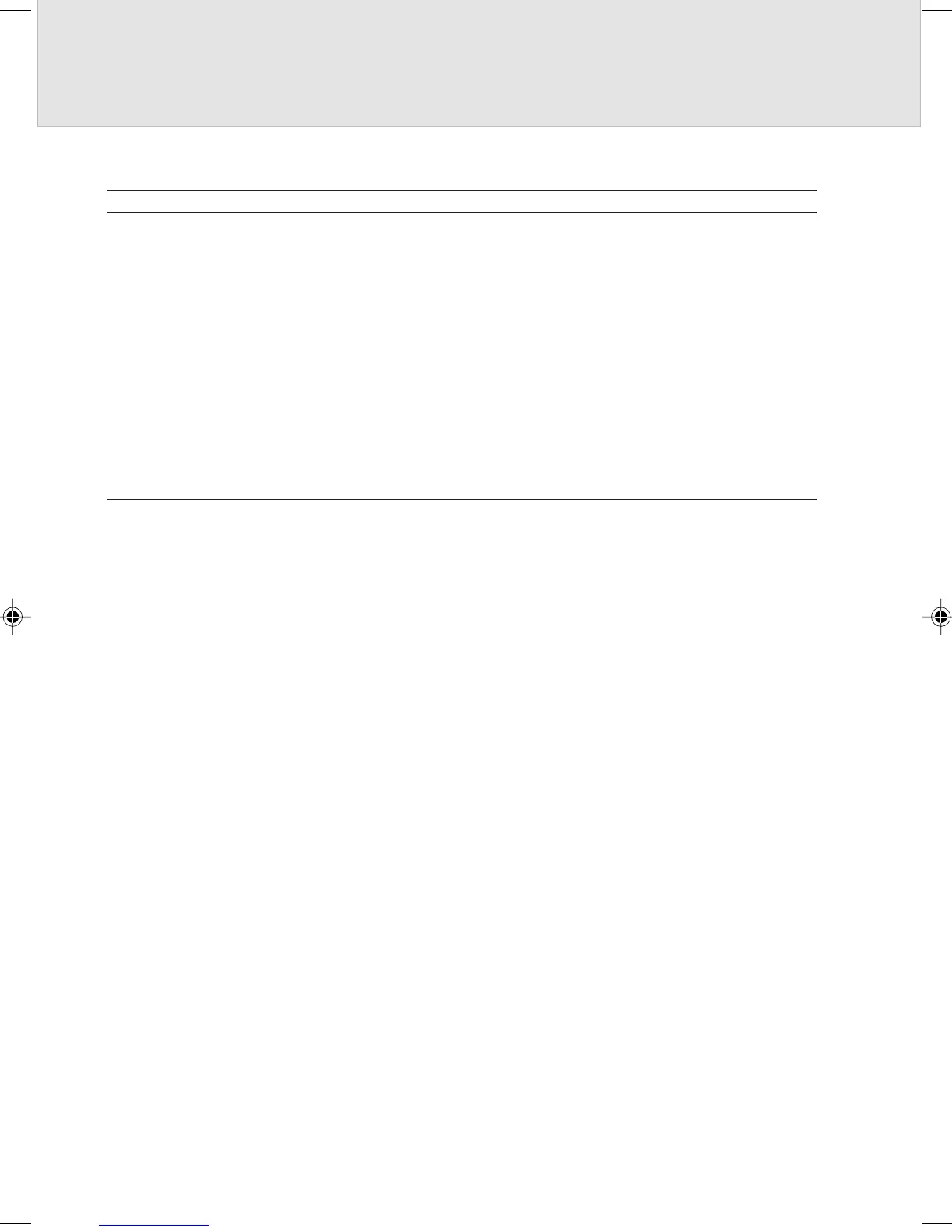44
Submessages
Error message
– Undefined error
– Processing cannot be continued because
memory is insufficient.
– The data source could not be found.
– The maximum allowed number of connections
was exceeded.
– An operator error occurred.
– An invalid function was specified.
– Invalid MSG DG DAT combination
– An invalid value was specified.
– An invalid DG DAT MSG procedure was
specified.
Explanation and action to be taken
Submessages following error messages
“General fault related to response to
MSG_XXXXXX (internal)” and “General
fault related to response to DAT_XXXXXX
(internal)” These submessages indicate the
details of individual program errors
occurring during message/data processing.
05_Scanner (34-49) 8/15/01, 8:40 AM44
