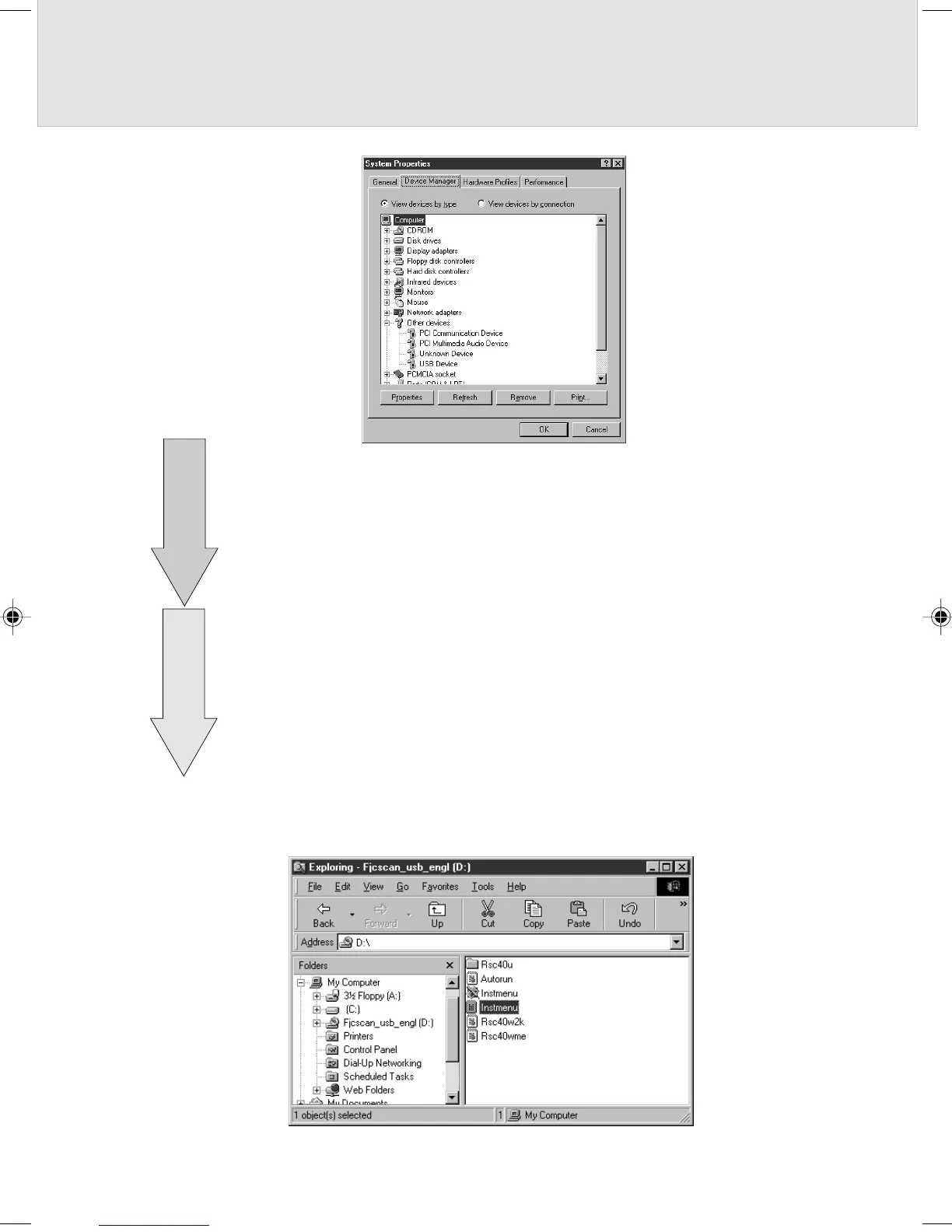47
5
Select USB Device and click the Remove button.
6
Connect the scanner to the computer.
Although the setup disk is inserted, the main menu does not appear.
Start Explorer and double-click Instmenu.exe on the setup disk.
05_Scanner (34-49) 8/15/01, 8:41 AM47
