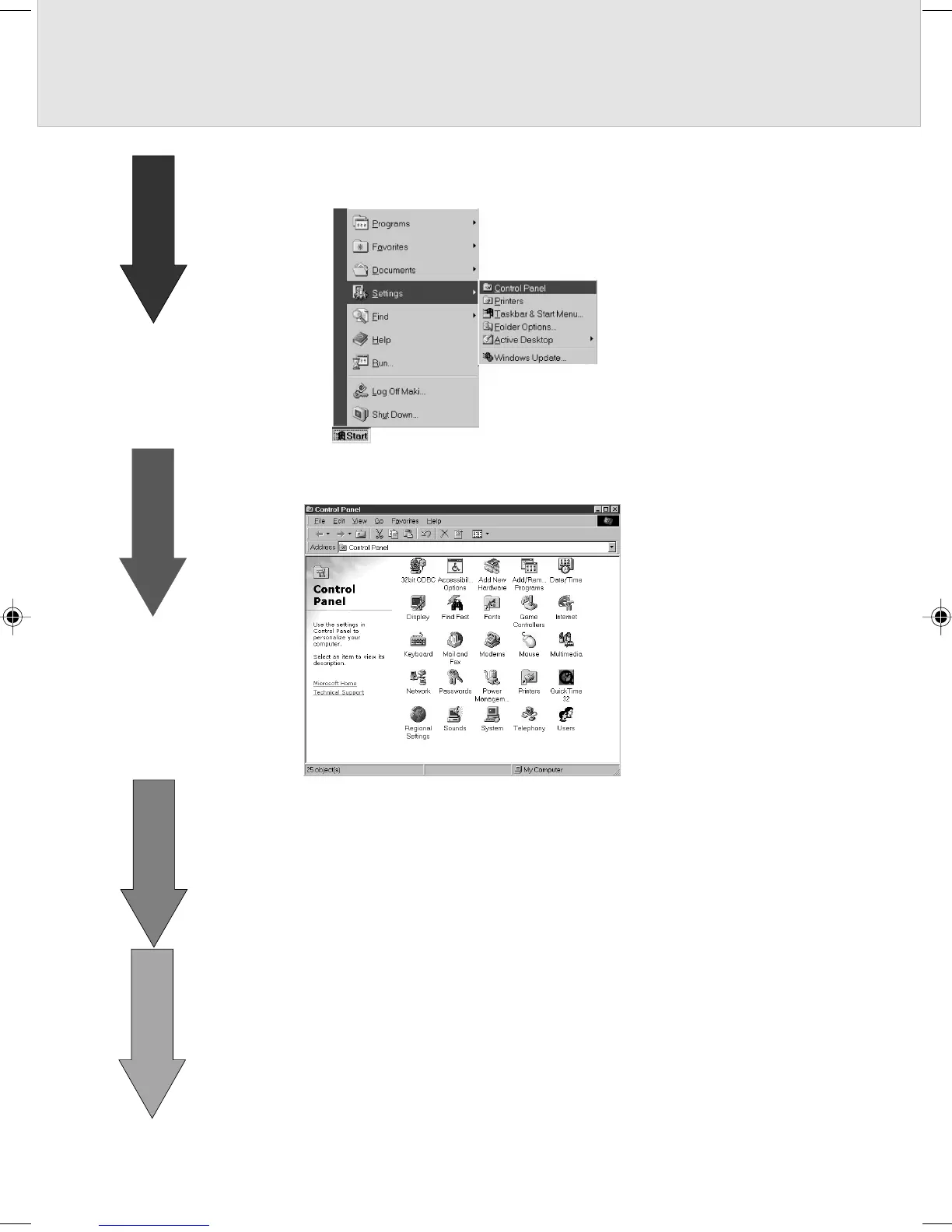46
1
Select Settings from the Start menu and click Control Panel.
3
On Windows 98/Me, click the Device Manager tab in the
System Properties dialog.
On Windows 2000, click the Device Manager button on the
Hardware page in the System Properties dialog.
4
Check that USB Device is displayed under Other Devices on
the Device Manager page.
2
Double-click System in the Control Panel dialog.
05_Scanner (34-49) 8/15/01, 8:40 AM46
