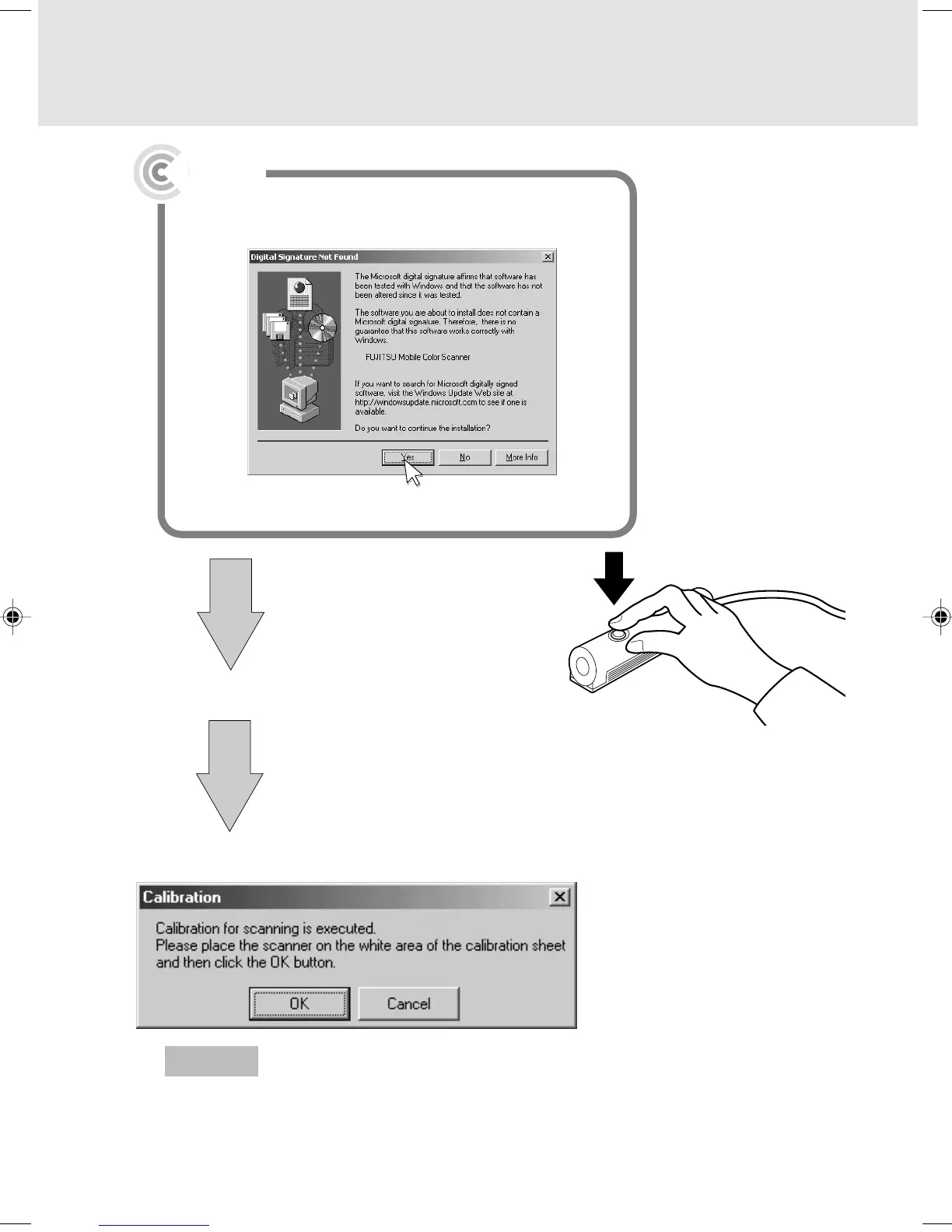9
Click Yes.
Press the scan button.
The following screen appears:
If the above screen does not appear, check the connection, referring to “Checking the
Connection”.
Guide
Caution
In a Windows 2000 environment, when you connect
the scanner to the computer, the following screen appears:
02_Scanner (01-14) 8/15/01, 8:37 AM9
