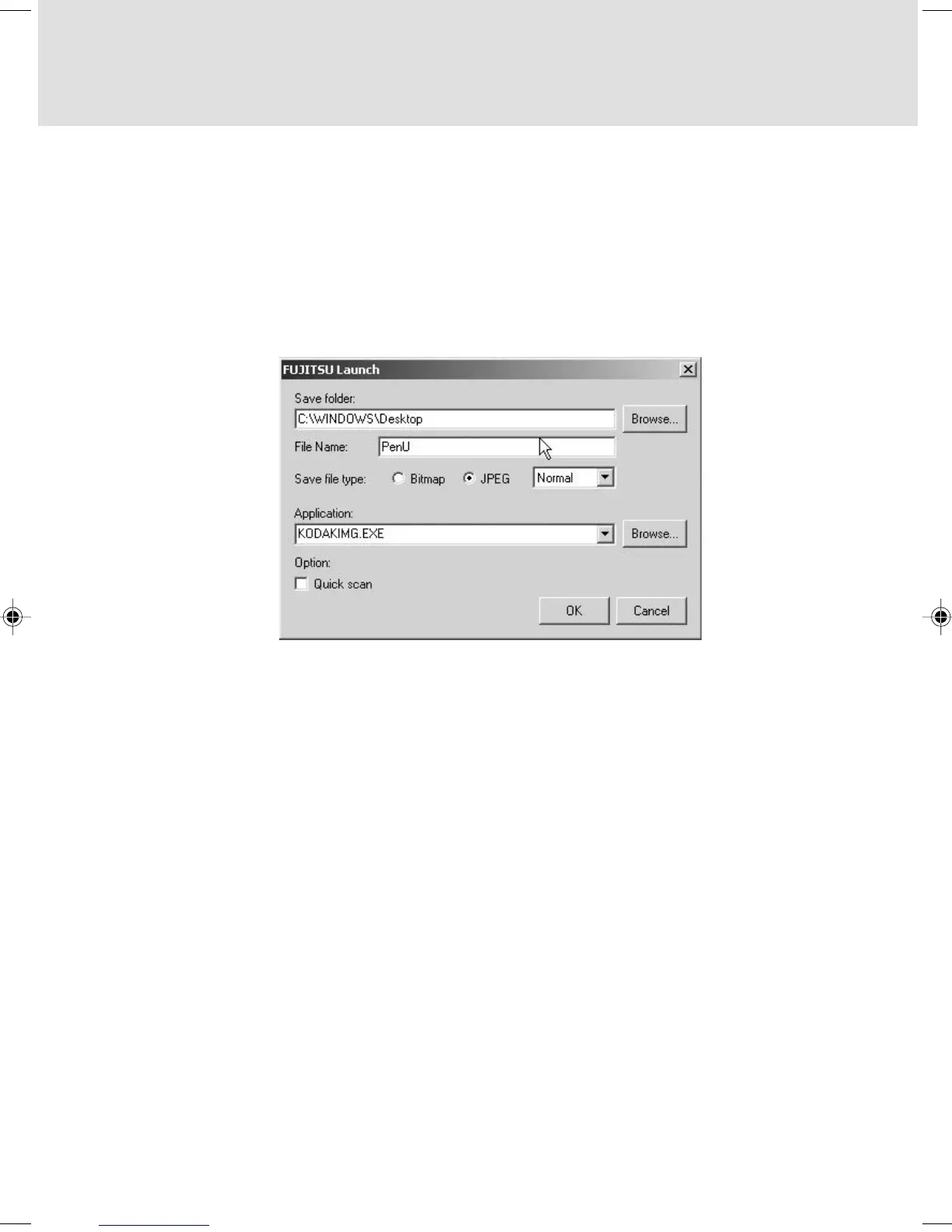17
Detailed setting
This option is used to set the folder used when you select Save to file for Save to... and the
application to be started when you select Launch application for it. Click Detailed setting
in the menu.
The following dialog box appears:
On Windows 98/Me
For Application, you can select from up to 16 applications that were set.
On Windows 2000
The Application field is left blank.
Click the Browse button. A dialog box appears. In this dialog box, you can specify the
destination folder and application.
Specify the file type with which an image is to be scanned and data is to be saved, for
Save file type. When specifying saving in JPEG, you can select Normal or Fine.
Click the Quick scan check box to turn it on to start scanning using the settings made in
the dialog box.
Exit
This option terminates FUJITSU launch.
To start FUJITSU launch again, select Start > Programs > FUJITSU Mobile Color Scanner
and click FUJITSU launch.
03_Scanner (15-27) 8/24/01, 2:41 PM17
