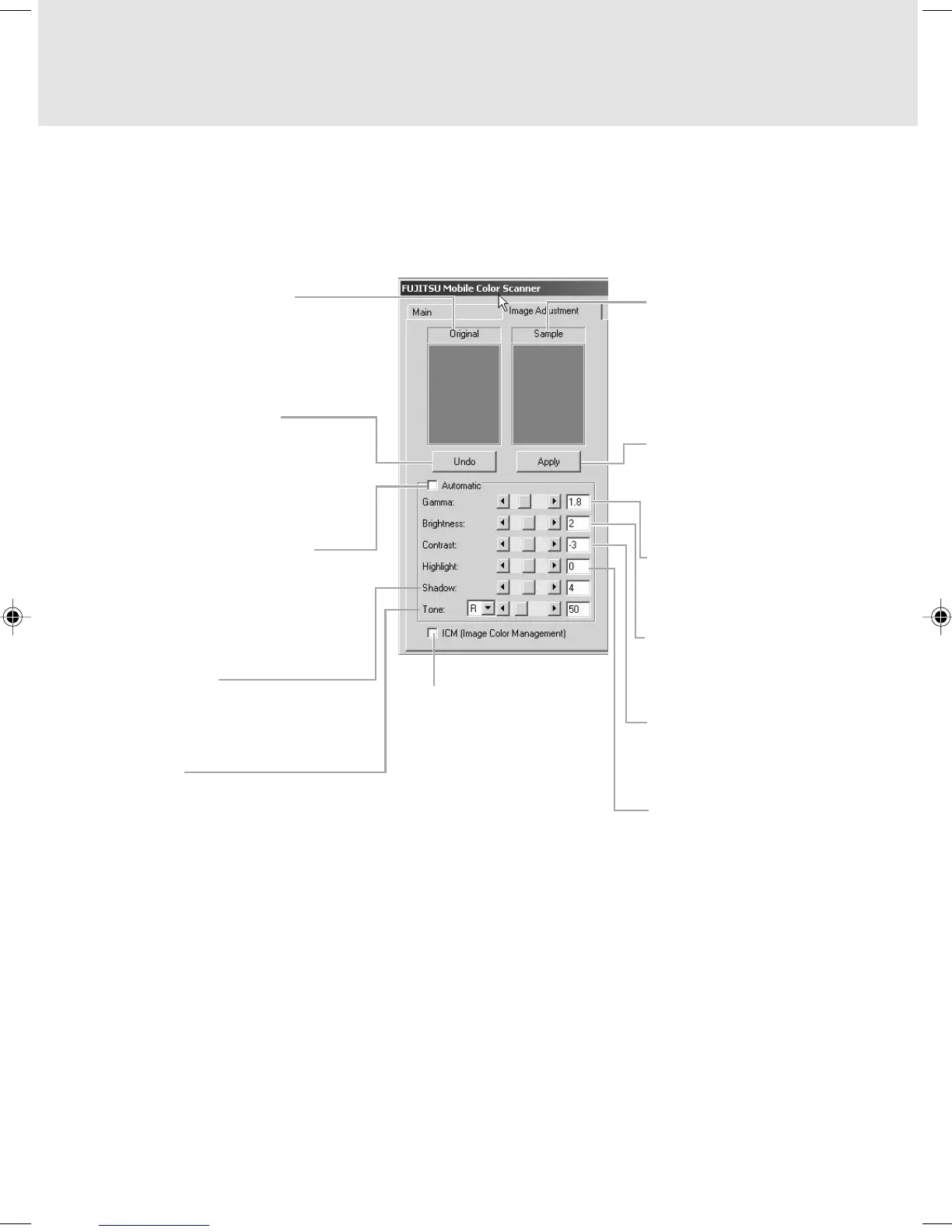19
Image Adjustment tab
Original screen
Displays the image scanned
using the settings previously
saved.
Undo button
Returns the settings on the
Image Adjustment page to those
previously saved.
Automatic check box
When turned on,
automatically sets each
adjustment item.
Shadow
Adjusts the image shadow.
Tone
Adjusts the tone of each of R
(red), G (green), and B
(blue).
ICM (Image Color
Management) check box
When turned on, adjusts
colors using the Windows
color management system.
Sample screen
Displays the image on
which the settings on the
Image Adjustment page
are reflected.
Apply button
Reflects image processing
for the Sample image in
the preview window.
Gamma
Adjusts the density curve
for the entire screen.
Brightness
Adjusts the brightness of
the entire screen.
Contrast
Adjusts the image
contrast.
Highlight
Adjusts the image
highlight.
03_Scanner (15-27) 8/15/01, 8:38 AM19
