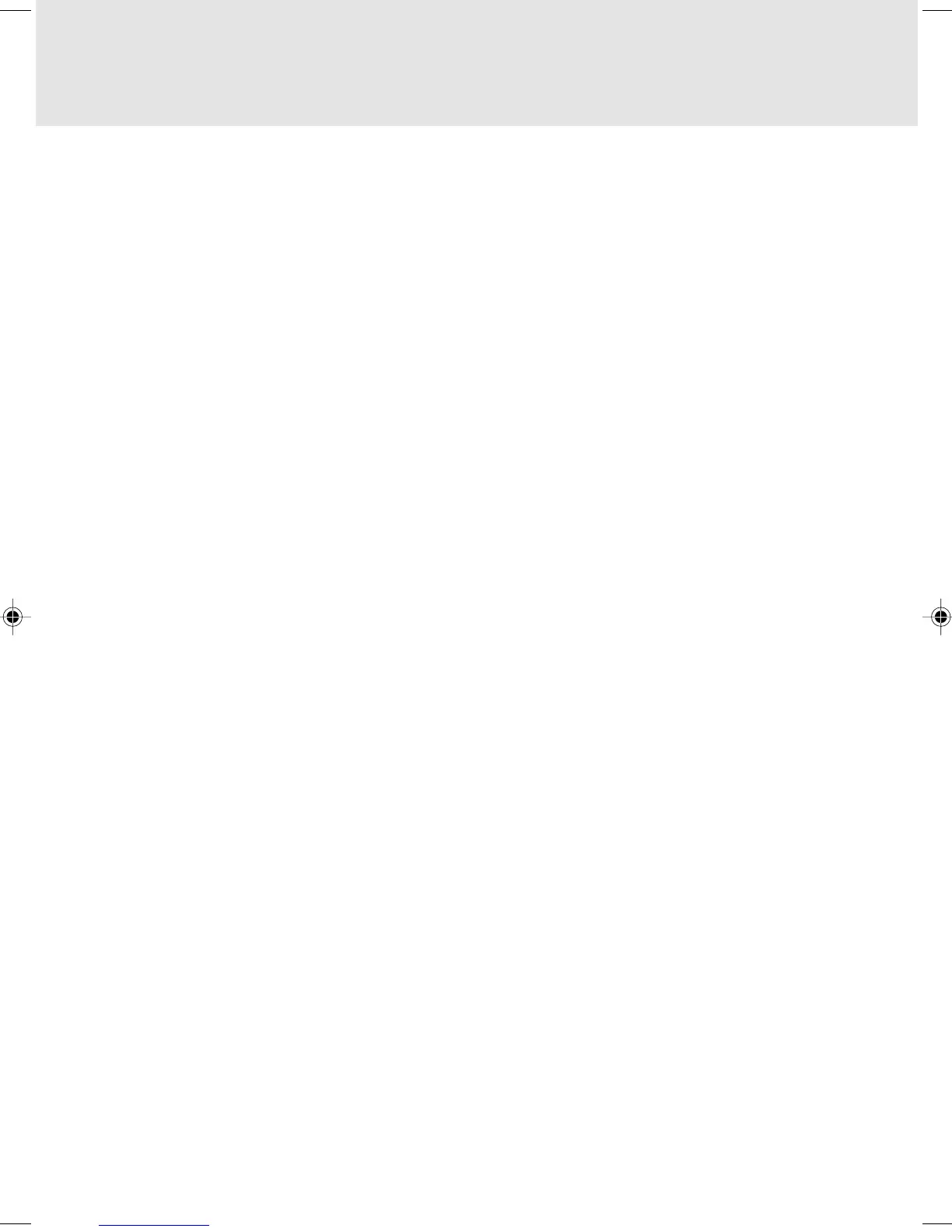ix
Uninstalling Software .................................................................................. 36
Reinstallation .................................................................................................................... 36
Uninstalling the Scanner Driver ........................................................................................ 36
Uninstalling Software Supplied with the Scanner ............................................................. 37
Troubleshooting ........................................................................................... 38
Checking the Connection ................................................................................................. 38
Error Messages ................................................................................................................ 41
Submessages................................................................................................................... 44
Before Assuming that the Scanner is Faulty .................................................................... 45
Problems after scanning................................................................................................... 48
Specifications ............................................................................................... 50
Hardware Specifications................................................................................................... 50
Operating Environment ............................................................................... 51
Scanner Driver Operating Environment ........................................................................... 51
Use Environmental Requirements.................................................................................... 51
Before Making Inquiries.................................................................................................... 52
Glossary ........................................................................................................ 53
01_Scanner (Intro) 8/15/01, 8:34 AM9
