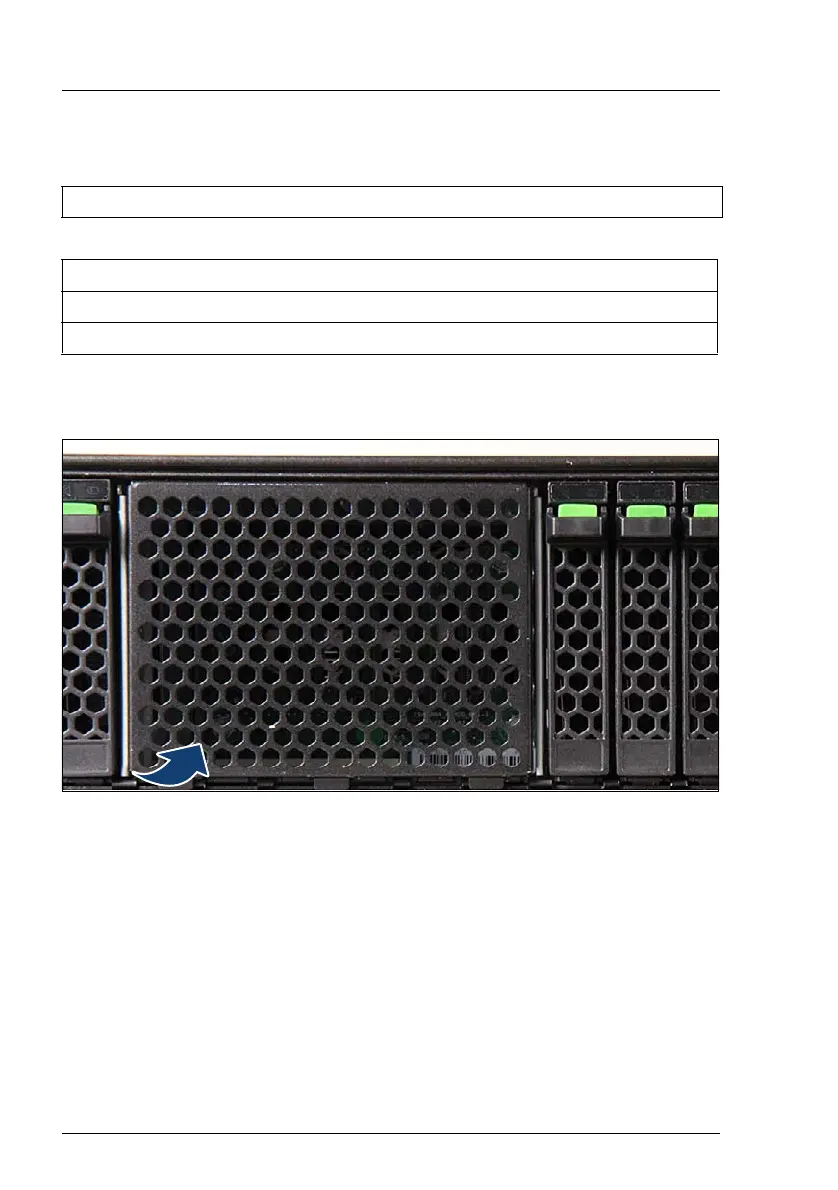26 Disassembly and Recycling Instructions CX400 M4
Disassembly and recycling
1.2.10 Removing front bezels
Removing HDD/SSD front bezels (without screw)
Figure 21: Removing the HDD/SSD x6 front bezel
Ê Grasp behind the handle edge at a lower corner of the bezel and remove it
from the cage.
Tools: Phillips PH2 / (+) No. 2 screw driver (for the screw)
Recycling parts
HDD/SSD front bezels, screws (only for bezels with screw)
Metal
