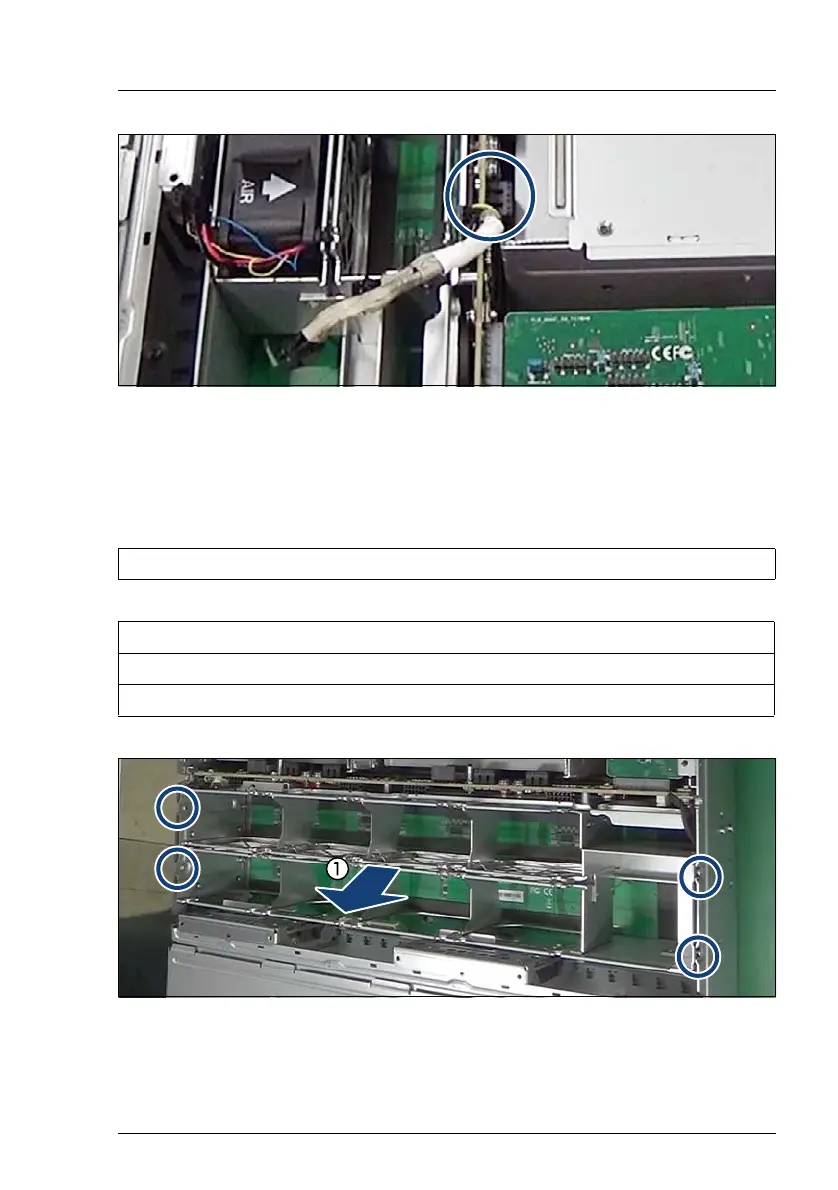CX400 M4 Disassembly and Recycling Instructions 19
Disassembly and recycling
Figure 12: Disconnecting the fan cable from the midplane
Ê Disconnect all fan cables from the midplane (see circle).
1.2.5 Removing the fan cage
Figure 13: Removing the fan cage
Ê Remove four screws (see circles).
Ê Lift the fan cage out of the server enclosure (1).
Tools: Phillips PH2 / (+) No. 2 screw driver
Recycling parts
1x fan cage, 4x screws
Metal
