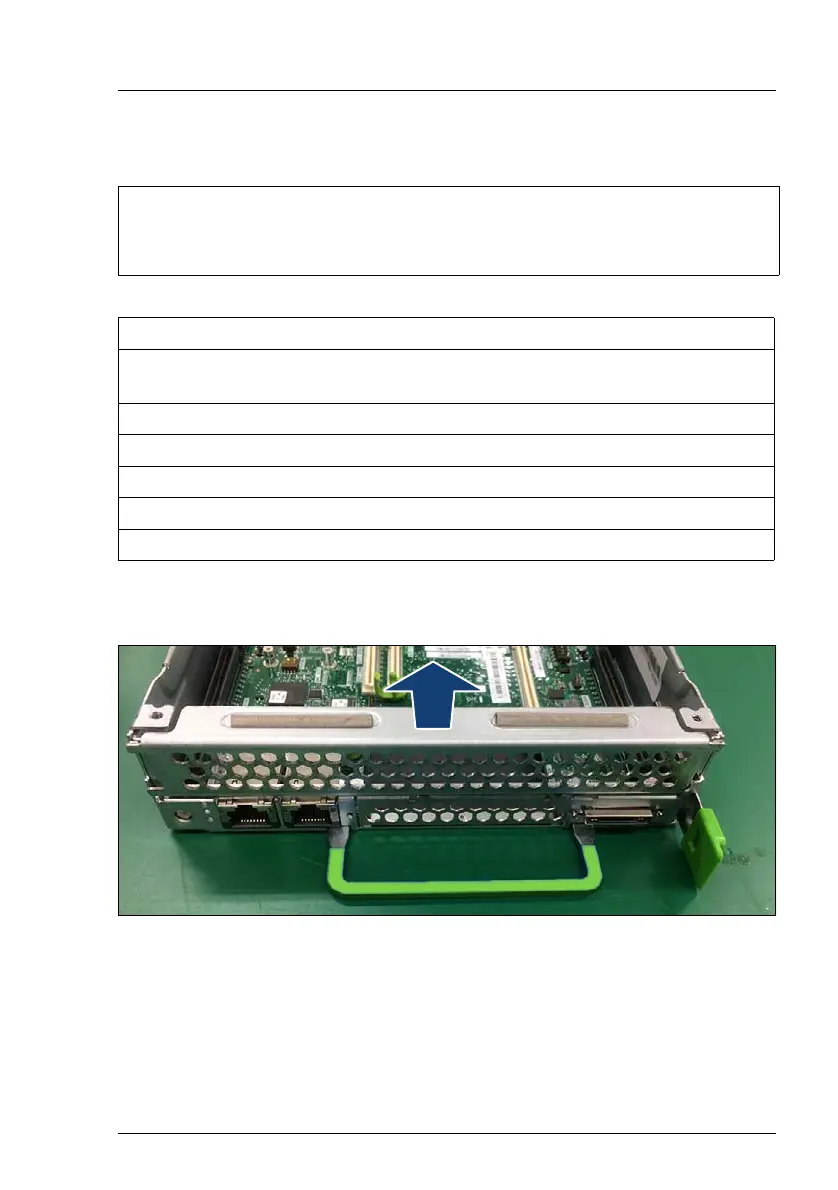CX400 M4 Disassembly and Recycling Instructions 49
Disassembly and recycling
1.3.3 Removing riser modules and expansion cards
Removing the dummy riser module
Figure 58: Removing the dummy riser module
Ê Pull up the dummy riser module and remove it from the chassis in a vertical
motion.
Tools: Phillips PH2 / (+) No. 2 screw driver (only for removing the slot
bracket)
Phillips PH1 / (+) No. 1 screw driver (only for removing TFM)
Recycling parts
2x riser modules or 1x dummy riser module, several expansion cards, several
screws, several EMI gaskets, several slot covers, several slot brackets
TFM, 2x TFM spacer bolts
SFP+ (small form-factor pluggable) transceiver modules
Metal
Printed circuit
Cables
