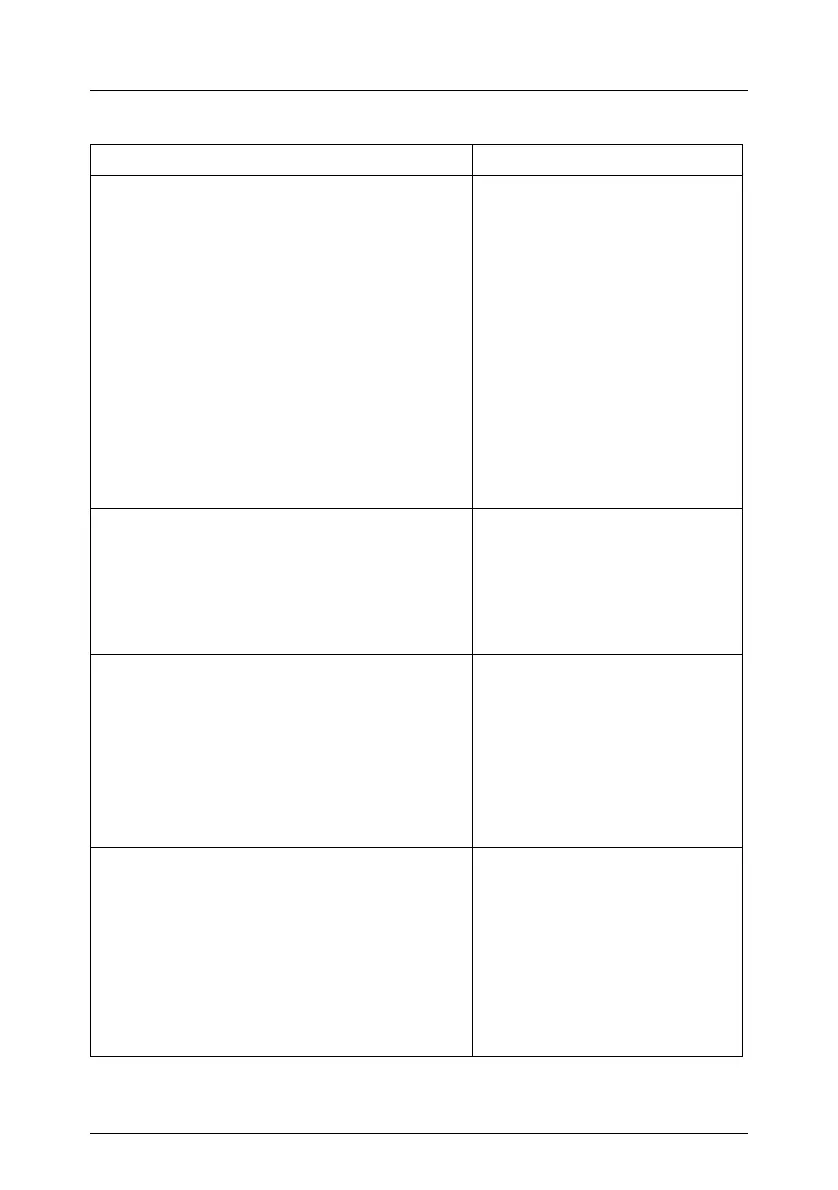6 Service Supplement RX200 S3
Overview of the documentation Preface
Information/activity Manual
Performance features and technical data of
the server
Operating Manual
Installation and activation, including:
– External connections to the server
– Operation
– Configuration of the server
– Installation of the rack mounting kit
Troubleshooting
Installation/removal of all hot-plug compo-
nents:
– Hot-plug power supply units
– Hot-plug HDD modules
– Hot-plug system fans
Information about the system board:
– Performance features of the system
board
– Connector assignment
– Jumper settings
– Replacing the battery
Technical Manual
Extensions and conversions:
– Extending/replacing main memory
– Installing a second processor/replacing
the processor/heat sink
– Installing accessible drives
– Installing controllers in non-hot-plug PCI
slots
– Installing RemoteView components
Options Guide
Replacing components:
– Replacing the control panel
– Replacing the fan backplane
– Replacing the SAS backplane
– Replacing the power-sharing board
– Replacing the system board
Service Supplement
Settings
Cabling
Table 1: Overview of the RX200 S2 documentation (part 1 of 2)
