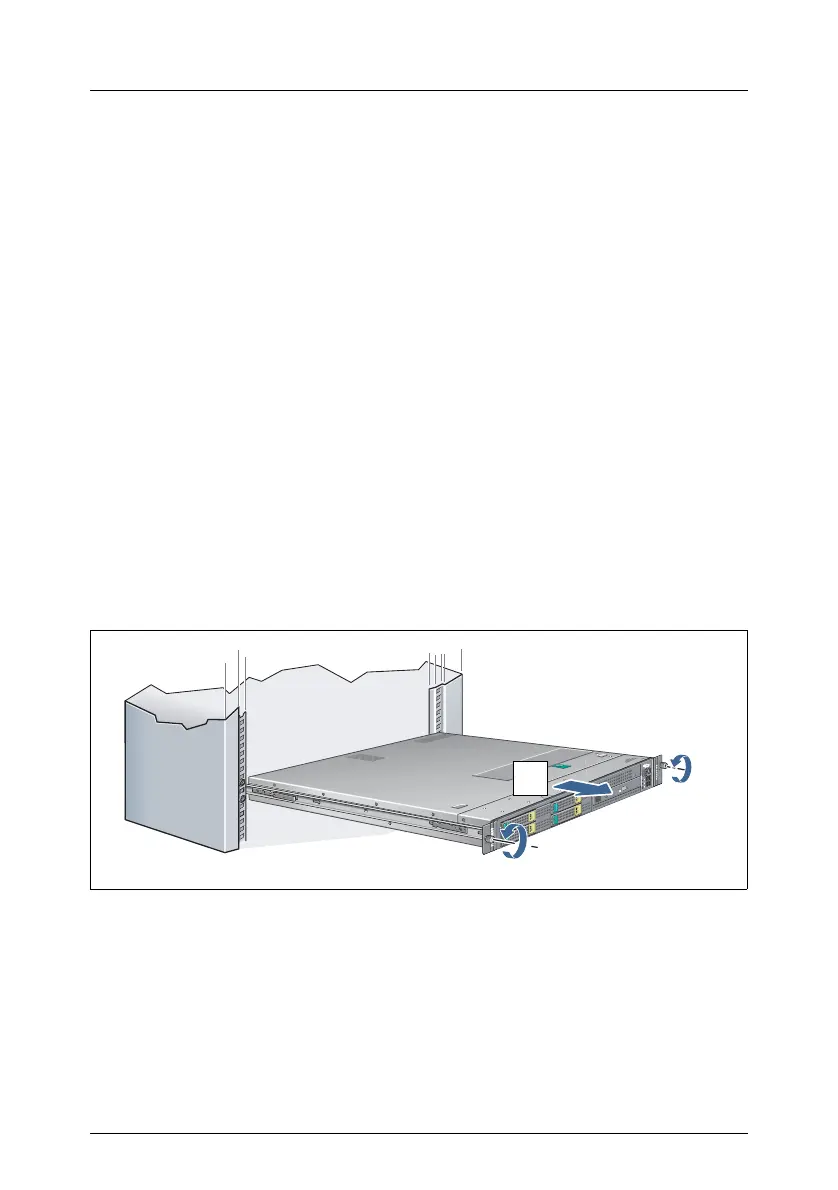RX200 S3 Service Supplement 17
4 Replacing components
V CAUTION!
When handling systems and boards, make sure you observe the safety
information in the chapter "Safety Instructions" on
page 11ff.
4.1 Preparation
To replace components which are not hot-pluggable, proceed as follows:
Ê Exit all applications and shut down the server correctly.
Ê If your operating system has not switched off the server, press the On/Off
button.
Ê Unplug the power plugs.
4.2 Pulling out / removing the server
Figure 2: Removing the server
Ê Undo the knurled screws (1) and pull the server carefully out of the rack (2)
as far as it will go.
Ê If the pulled-out server is difficult to access in the rack, remove it completely
from the rack. If you do not want to remove the server, skip this page.
C
O
MPA
C
T
High Speed
COMP
A
CT
High Speed
1
1
2
