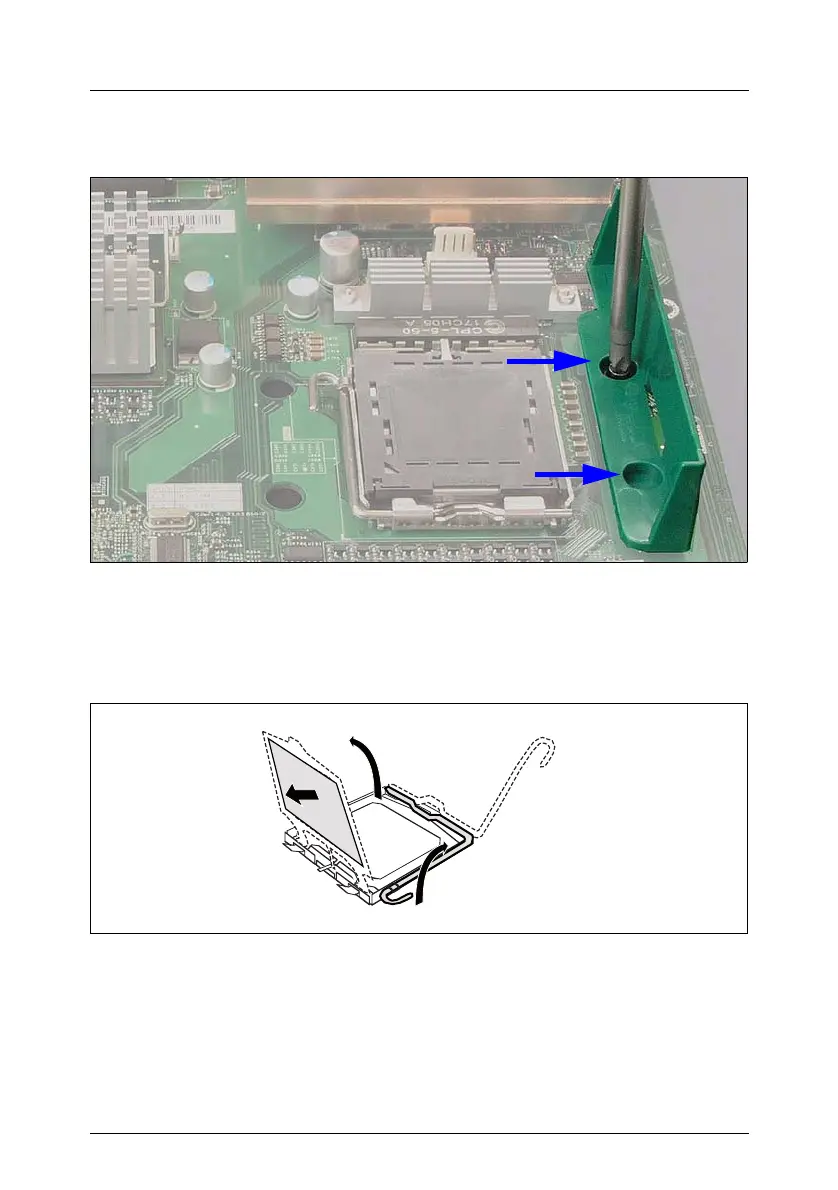26 Options Guide RX200 S3
Installing a second processor Processors
Removing the heat sink dummy
Figure 9: Removing the heat sink dummy
Ê Remove the two screws and lift out the heat sink dummy.
Installing the processor
Figure 10: Opening the socket lever
Ê Release the socket lever by pressing it sideways and pull it upward as far as
it will go (1).
Ê Open the cover (2).
Ê Remove the plastic cover (3).
1
2
3
