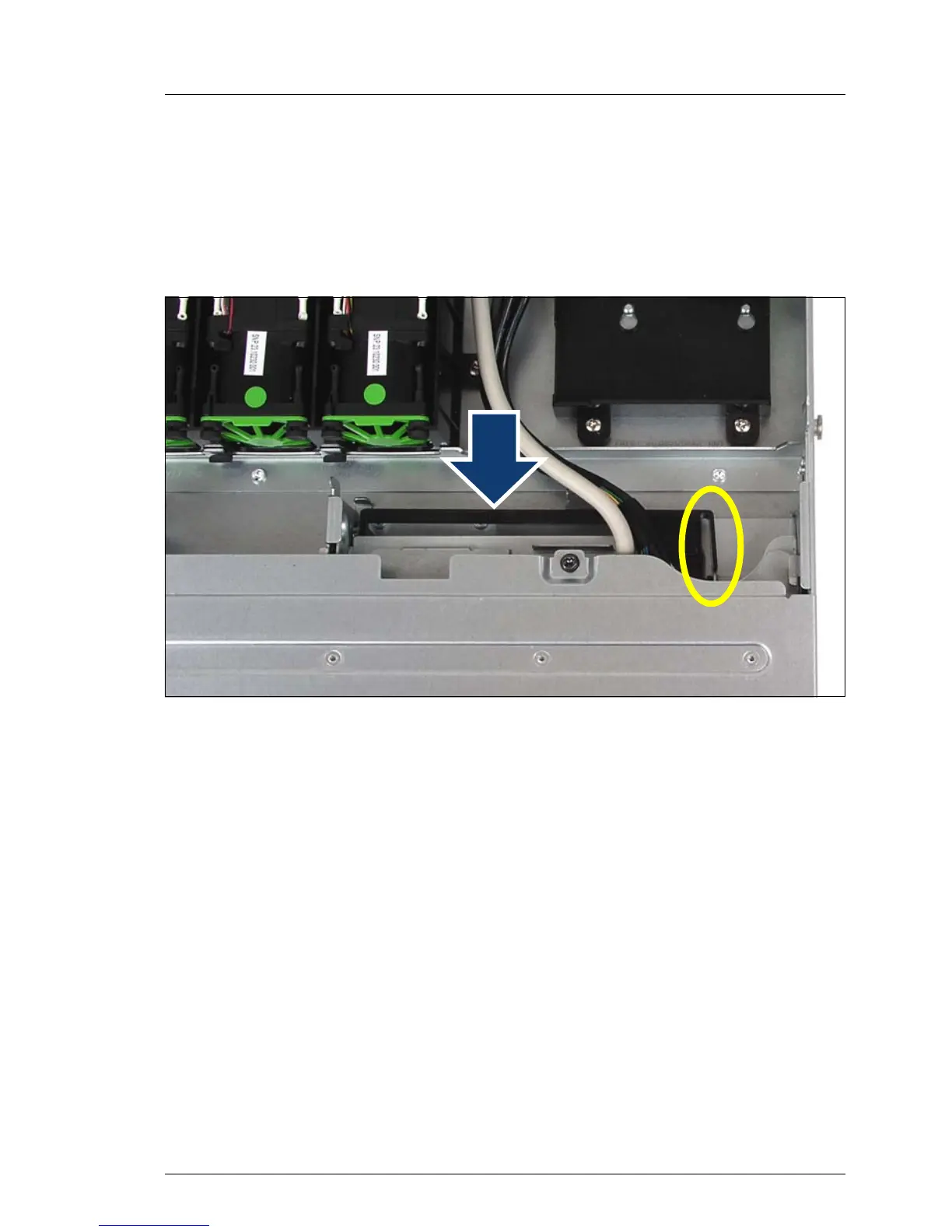RX200 S6 Options Guide 49
HDD modules
Ê Open the server as described in the chapter "Preparation" on page 25.
Removing an existing DVD drive or dummy module
Ê Disconnect the DVD cable from the system board and from the HDD
backplane.
Figure 19: Removing the DVD drive or dummy module
Ê Remove the DVD drive or the dummy module by pushing it forward out of the
housing.
I In order to be able to push out the DVD drive or the dummy module,
you must press the lock on the side (see oval) sideways.
