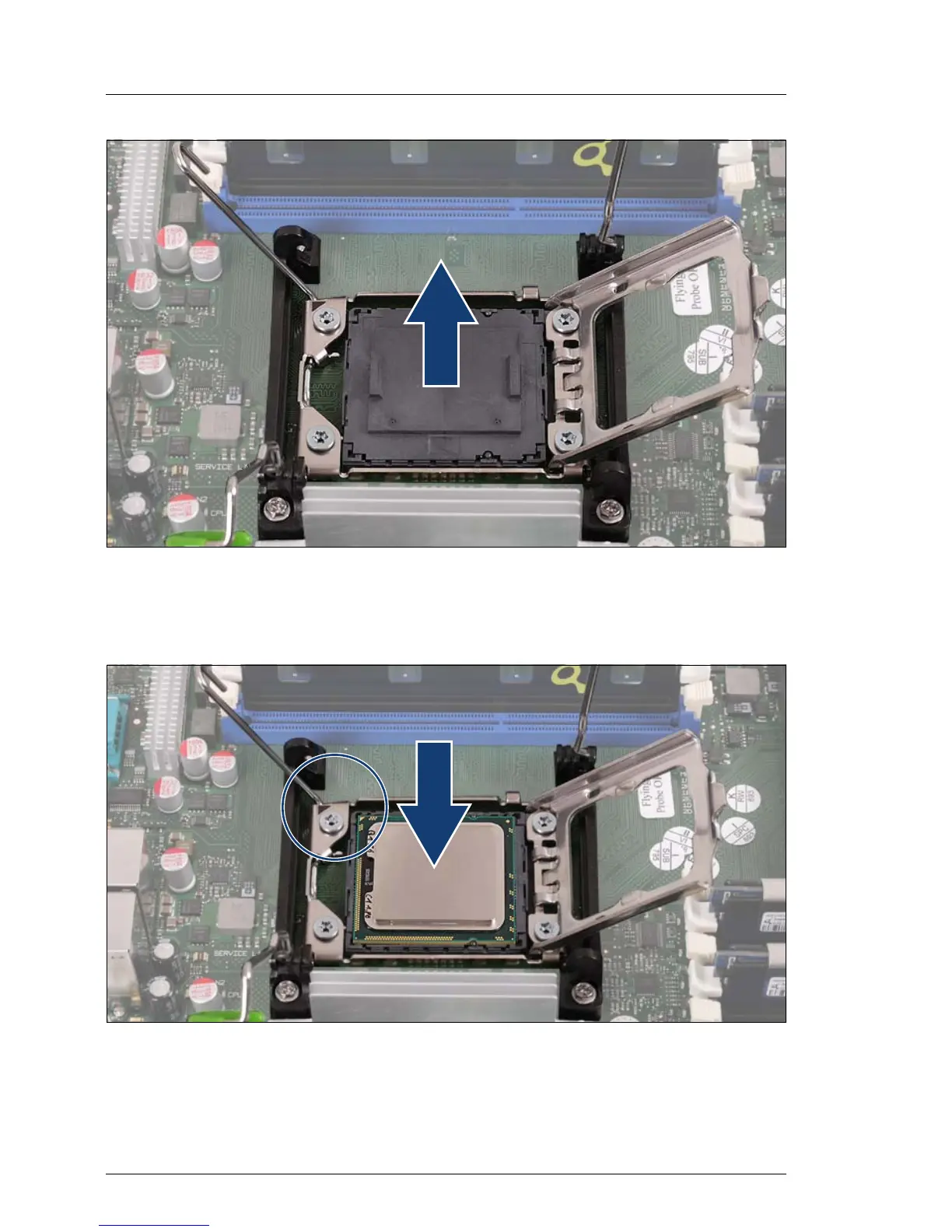38 Options Guide TX200 S5
Installing a second processor Processors
Figure 18: Removing the socket cover
Ê Hold the socket cover by the two grips between your thumb and index finger
and lift it vertically upward.
Figure 19: Inserting the processor
Ê Hold the processor between your thumb and index finger and align it at the
socket coding (see circle).
