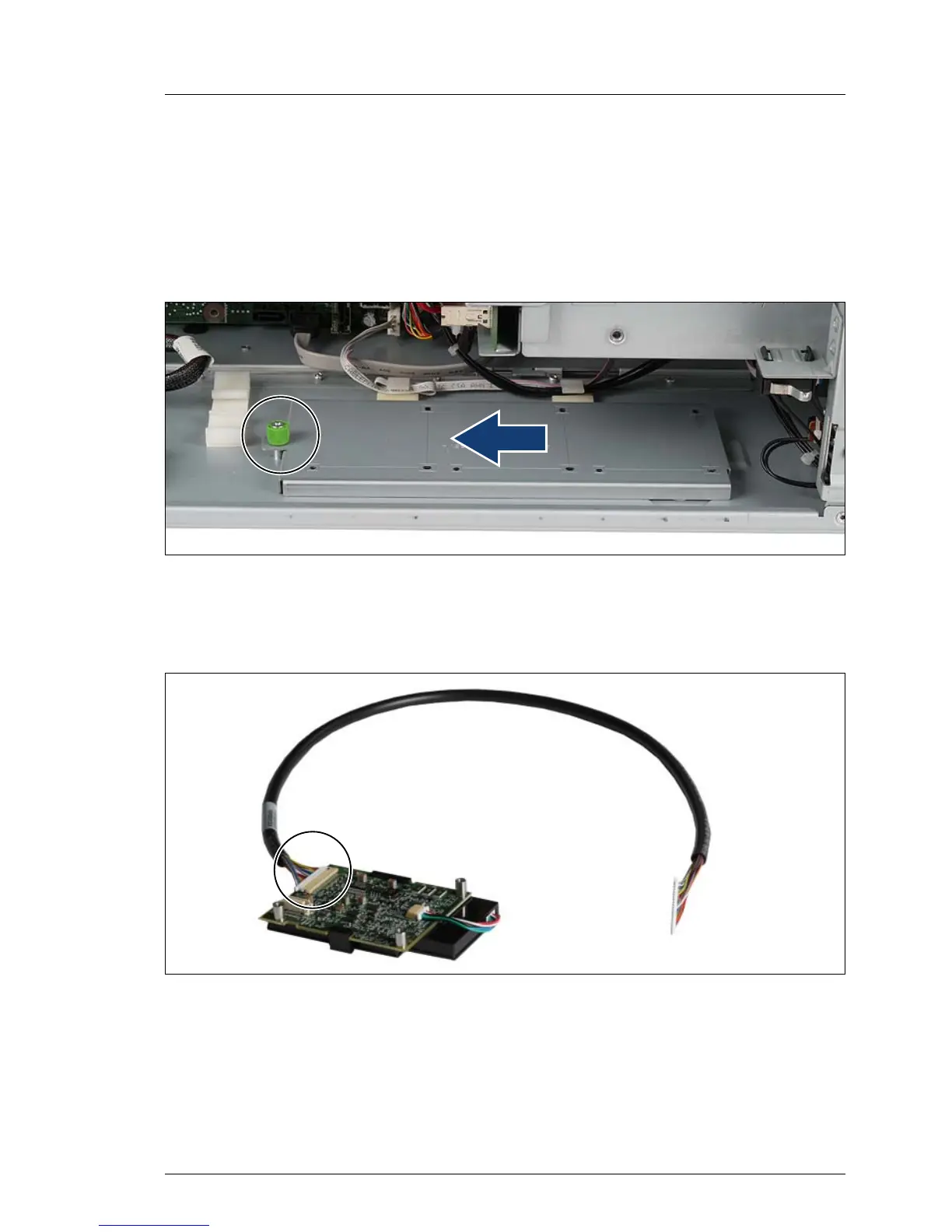TX200 S5 Options Guide 69
Expansion cards and BBU Installing a BBU
8.2 Installing a BBU
You can install up to two Battery Backup Units (BBU).
Ê Open the server and remove system fan 2 (or 2&4) as described in the
chapter “Preparation”.
Figure 54: Removing the BBU carrier plate
Ê Loosen the knurled screw and remove the BBU carrier plate in the direction
of the arrow.
Figure 55: Connecting the cable to the BBU
Ê Connect the BBU cable to the BBU.
V CAUTION!
Make sure that the connector side with the blank pins is facing the board.
Otherwise you risk short-circuits.
