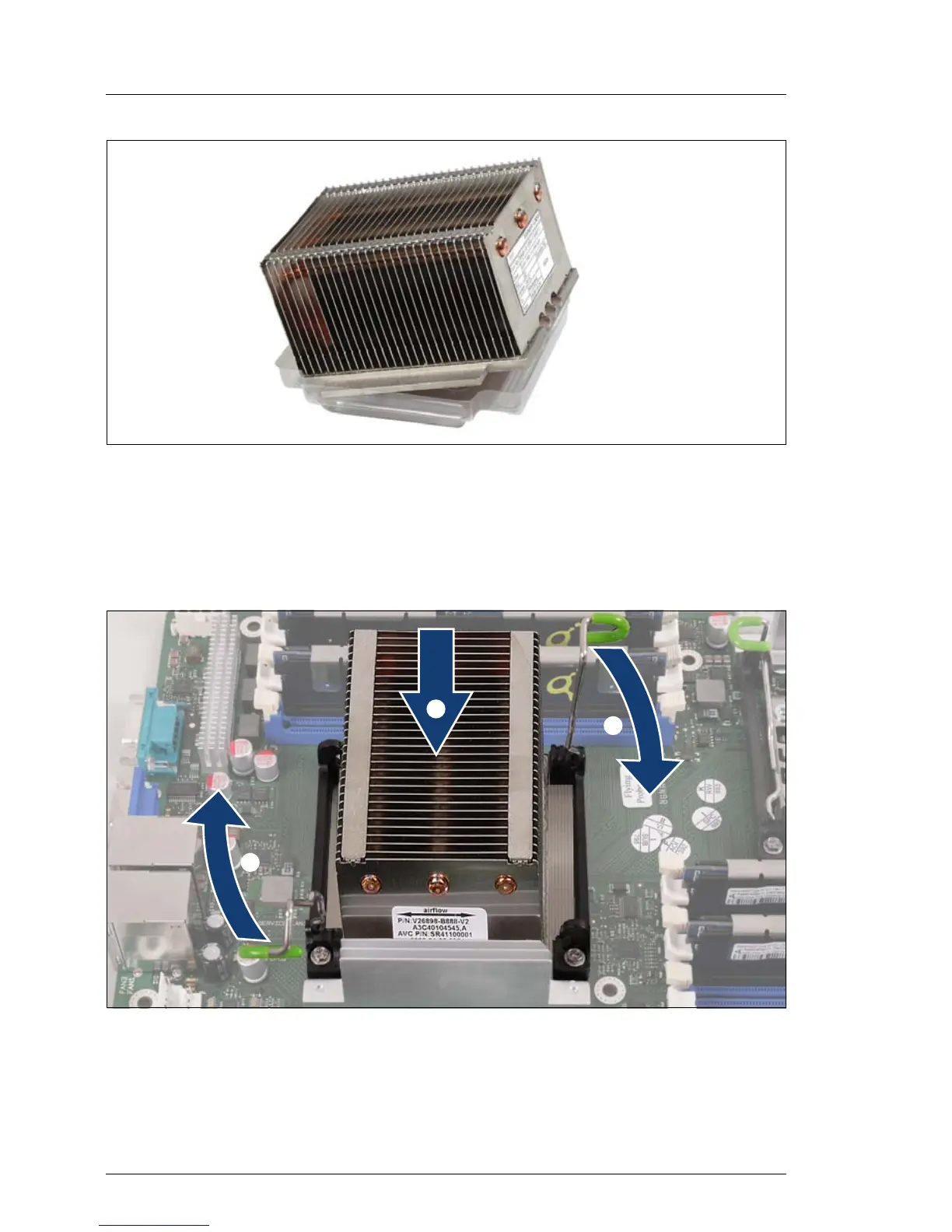40 Options Guide TX200 S5
Installing a second processor Processors
Figure 21: Removing the protective cover
Ê Remove the protective cover on the underside of the heat sink.
V CAUTION!
Do not touch the thermal paste on the underside of the heat sink.
Figure 22: Mounting and locking the heat sink
Ê Mount the heat sink on the processor (1) so that the side with the visible
copper heat pipes is pointing in the direction of the memory slots.
Ԙ
ԙ
ԙ
