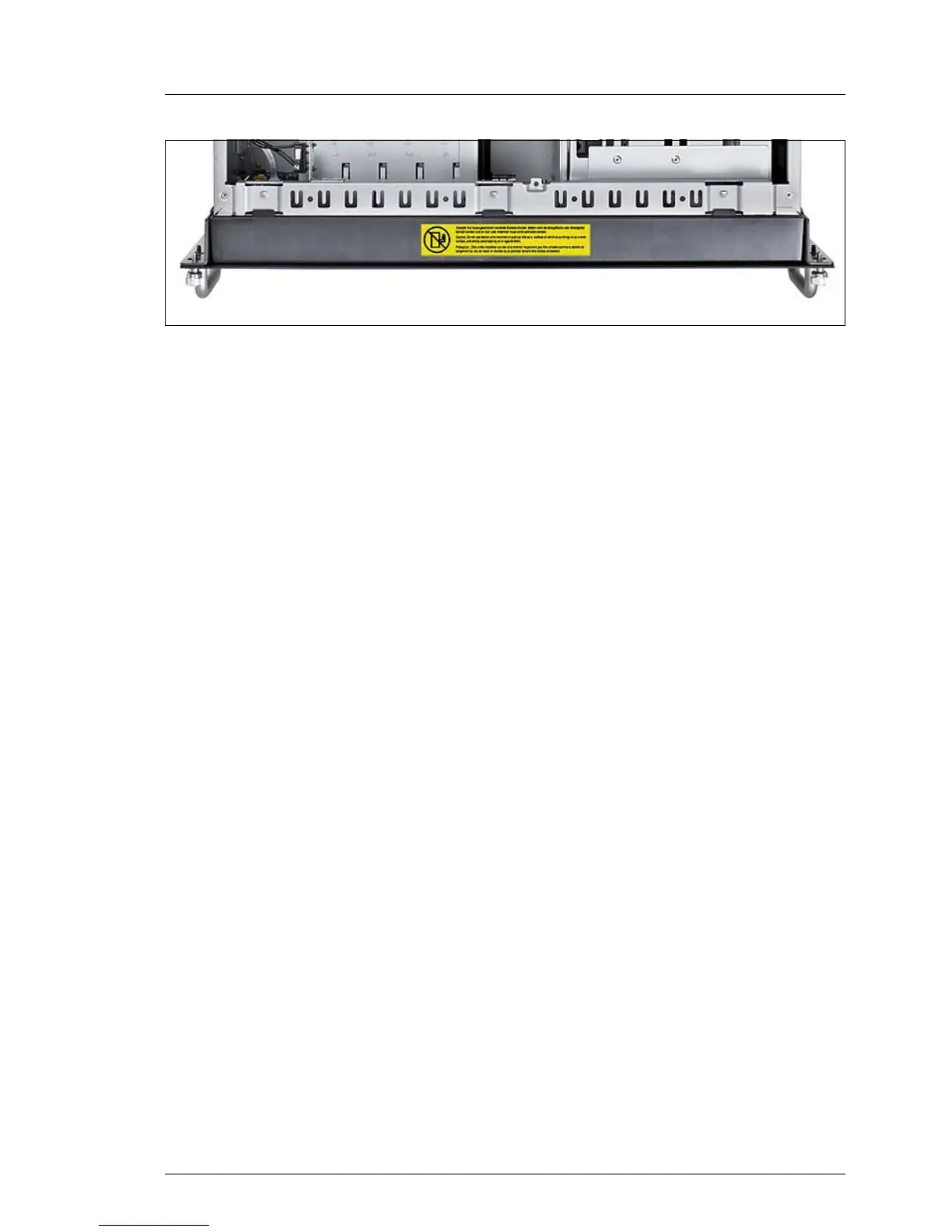TX200 S5 Options Guide 91
Conversion from a floorstand model to a rack model
Figure 83: Attaching the caution label
Ê Attach the enclosed caution label as shown in the photo.
Ê Close the server as described in the chapter “Completion”.
Ê Install the rack model in the rack as described in the operating manual.
To enable the rack model to be shown correctly in ServerView Management
user interfaces, proceed as follows:
Ê Boot the system from the ServerView Suite DVD1. The ServerView Instal-
lation Manager is started.
Ê In the first window, select your language settings, select "No status backup"
under "Status backup media", and continue by choosing "Next".
Ê Select the Maintenance menu item.
Ê Continue with the guided/expert mode.
Ê Change the server type rack model in the Server Configuration Manager.
