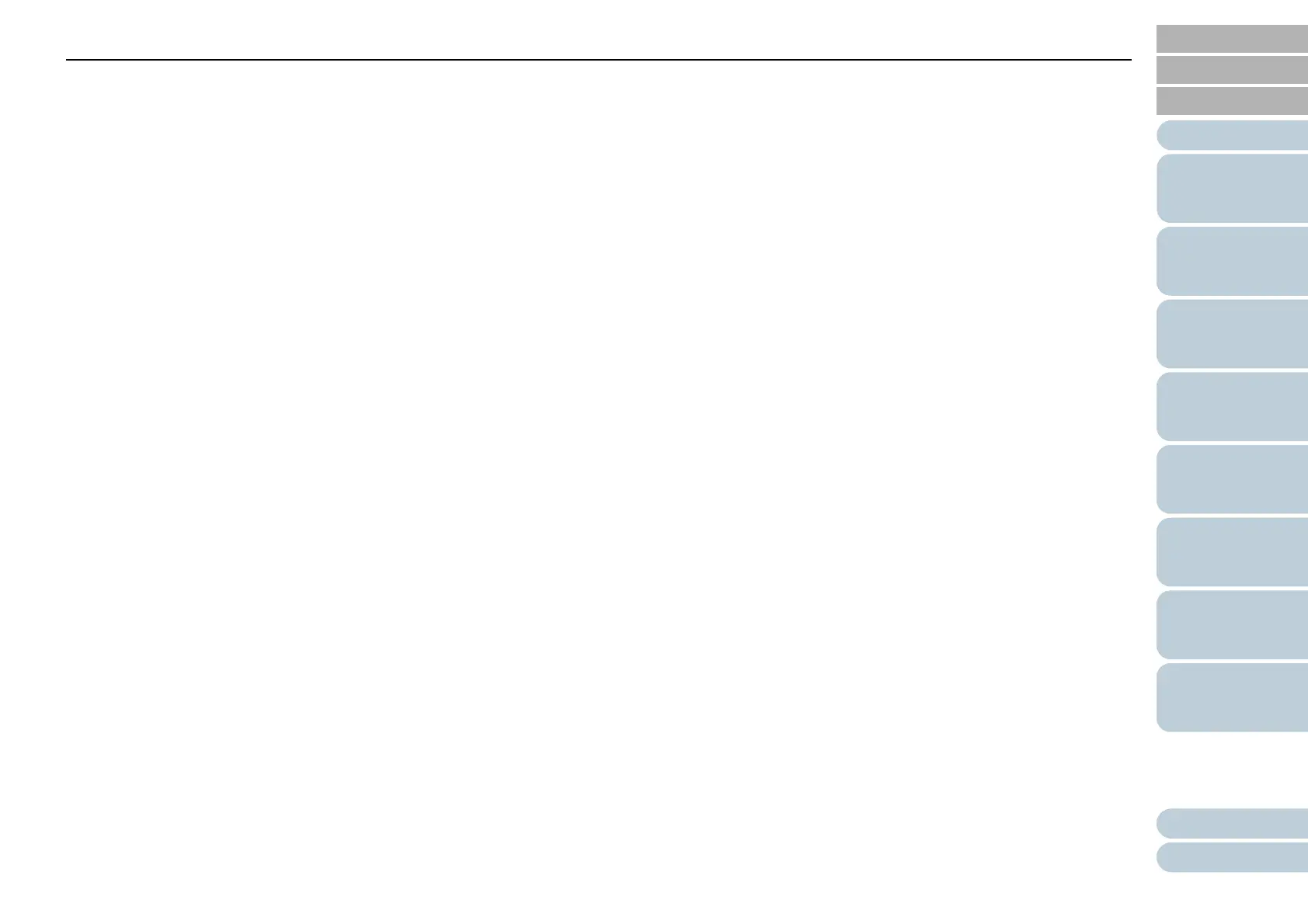Appendix
Glossary
Introduction
Index
Contents
TOP
Contents
13
How to Load
Documents
How to Use the
Operator Panel
Various Ways to
Scan
Operational
Settings
Replacing the
Consumables
Scanner
Overview
Daily Care
Troubleshooting
Chapter 8 Operational Settings .................................................................................................................. 115
8.1 Starting Up the Software Operation Panel .............................................................................................................. 116
8.2 Password Setting ...................................................................................................................................................... 118
Setting a Password ...................................................................................................................................................... 118
Setting [View Only mode] ............................................................................................................................................. 119
Clearing [View Only mode]........................................................................................................................................... 120
Changing the Password ............................................................................................................................................... 121
Clearing the Password ................................................................................................................................................. 122
Resetting the Password ............................................................................................................................................... 123
8.3 Configuration Items .................................................................................................................................................. 124
Device Setting .............................................................................................................................................................. 124
Device Setting 2 ........................................................................................................................................................... 126
8.4 Settings Related to Sheet Counters ........................................................................................................................ 129
Checking and Resetting the Sheet Counters ............................................................................................................... 129
Replacement Cycle of Consumables [Life Counter Alarm Setting] .............................................................................. 131
8.5 Settings Related to Scanning ................................................................................................................................... 132
Adjusting the Position to Start the Scan [Offset/Vertical magnification Adjustment] .................................................... 132
Removing Shadows/Streaks that Appear around the Scanned Image
[Page Edge Filler (ADF)]/[Page Edge Filler (FB)] (ScanPartner SP30F).................................................................. 133
Removing a Color from the Scanned Image [Dropout color]........................................................................................ 135
Shortening the Scanning Intervals [Pre-Pick]............................................................................................................... 136
Number of Paper Feeding Retries................................................................................................................................ 137
Scanning at High Altitude [High Altitude Mode]............................................................................................................ 137
8.6 Settings Related to Multifeed Detection .................................................................................................................. 138
Specifying a Multifeed Detection Method [Multifeed] ................................................................................................... 138
Specifying the Area to Detect Multifeed [Document check area specification for Multifeed Detection]........................ 140
8.7 Settings Related to Waiting Time ............................................................................................................................ 143
Waiting Time in Manual Feed Mode [Manual-feed timeout]......................................................................................... 143