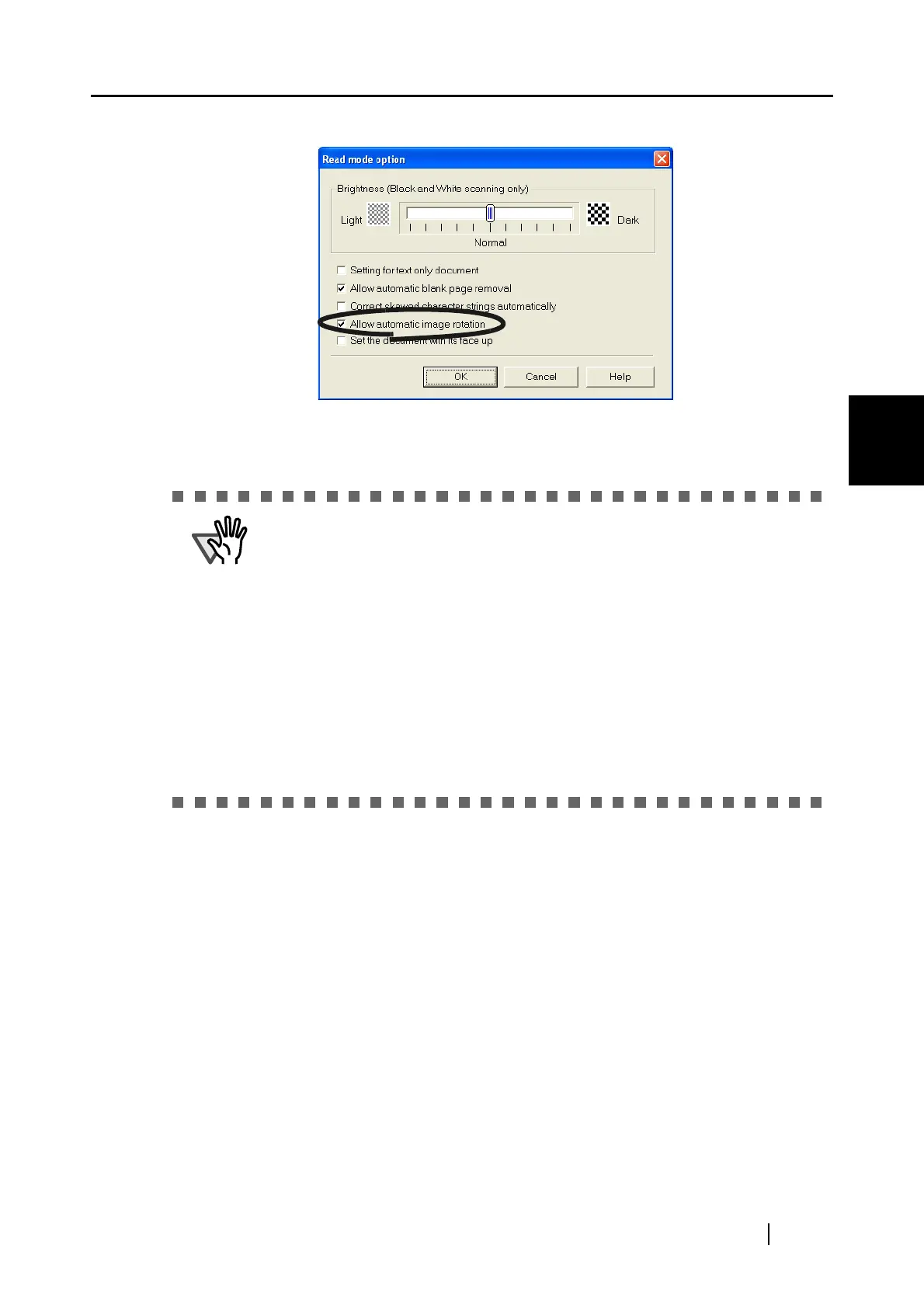4.1 Using ScanSnap Manager
ScanSnap S500 Operator's Guide 103
Various settings according to your needs
4
3. Select the "Allow automatic image rotation" checkbox.
4. Click the [OK] button to close the window.
⇒ The setting is enabled from next scanning.
This function determines a document orientation based on the characters
printed on the document. So it may not work properly for the following kinds of
documents:
• Documents with many extremely large/small characters
• Documents on which the pitches of lines or characters are extremely narrow,
or characters are overlapped
• Documents with many characters that contact underlines or ruled lines
• Documents with many photographs or figures and only a few characters
• Documents with a background pattern behind characters
• Documents on which characters are printed in various directions (e.g. plans)
• Documents with only capital letters
• Documents with handwritten characters
*When you scan such documents, clear the checkbox.
