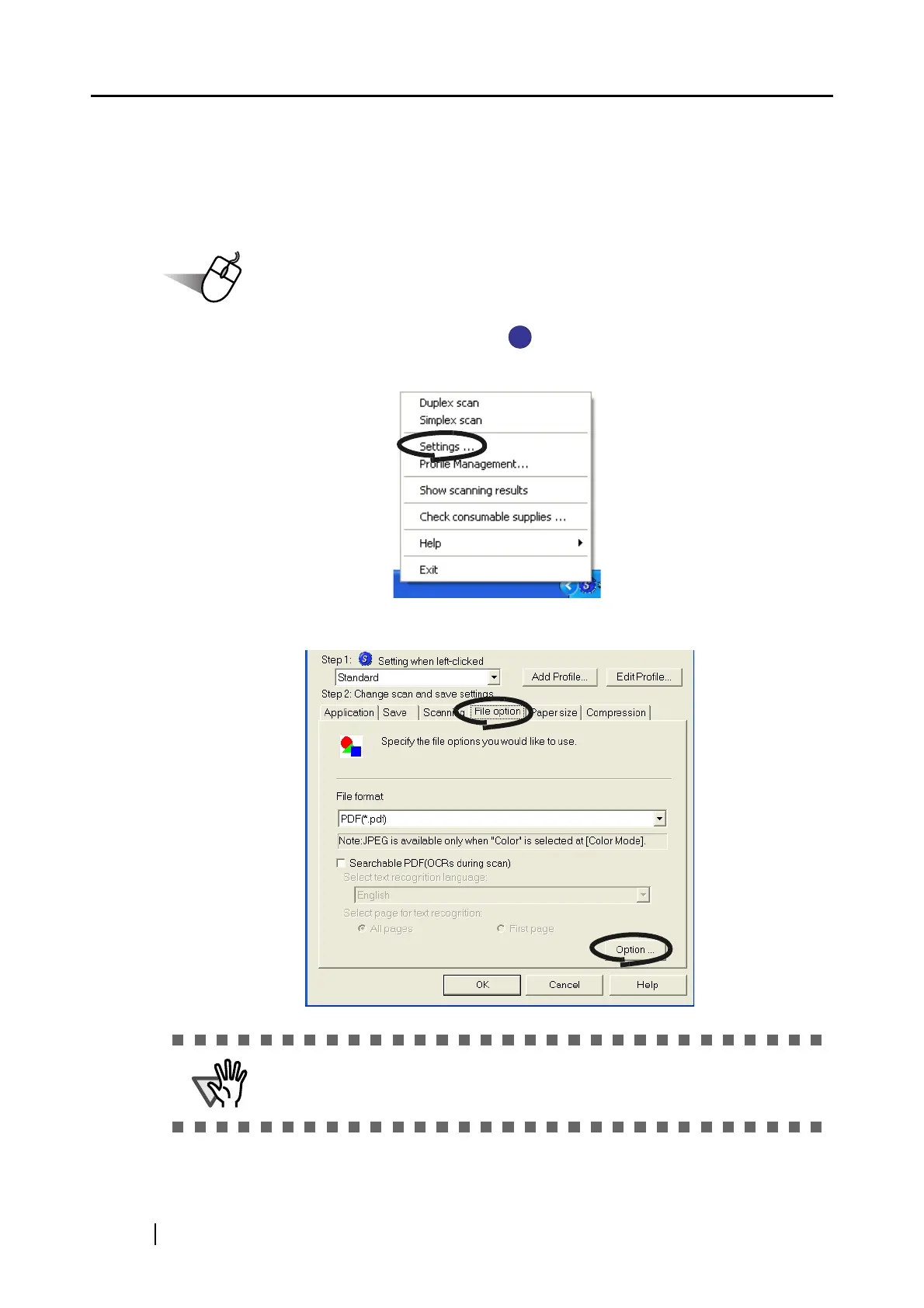108
■ Saving scanned images in multiple files
ScanSnap can save scanned images in multiple files based on the specified number of pages.
For example, you can scan a batch of documents and create files for every single page.
To change the setting, follow the procedure below.
1. Right-click the "ScanSnap Manager" icon on the task bar and select "Settings"
from the menu.
2. Select the [File option] tab and click the [Option] button.
Make sure that "PDF(*.pdf)" is selected at "File format."
