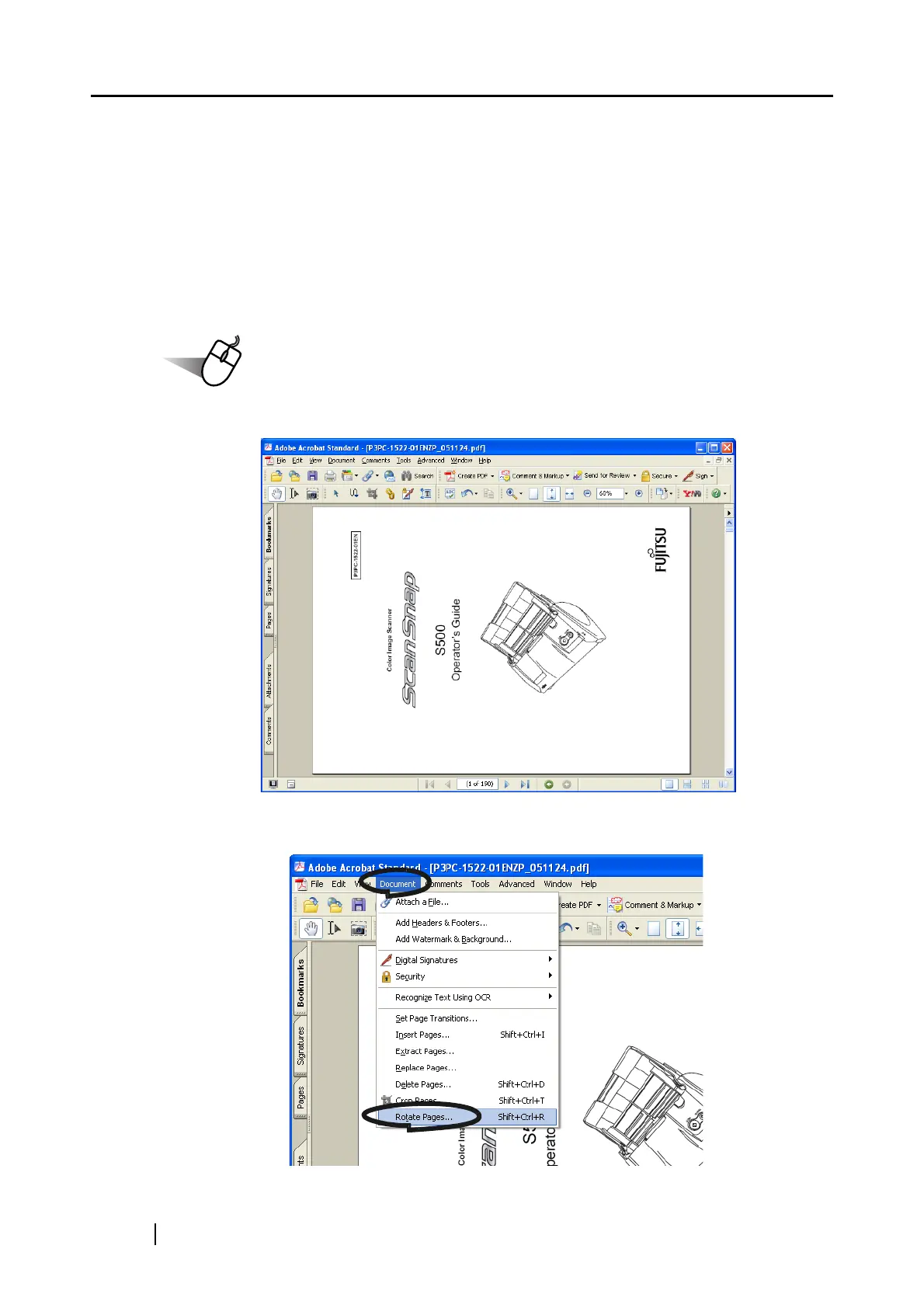118
4.2 Using Adobe Acrobat
■ Rotating the page view of a PDF file
Even after scanning a document and saving it as a PDF file, you can change the page view
orientation of this PDF file with Adobe Acrobat.
When the [Allow automatic image rotation] function (page 102) fails to correct the orientation of a
page view, or you want to change the orientation of other pages, follow the procedure below.
1. With Adobe Acrobat, open the PDF file.
2. From the menu bar, select [Document] -> [Rotate Pages].
