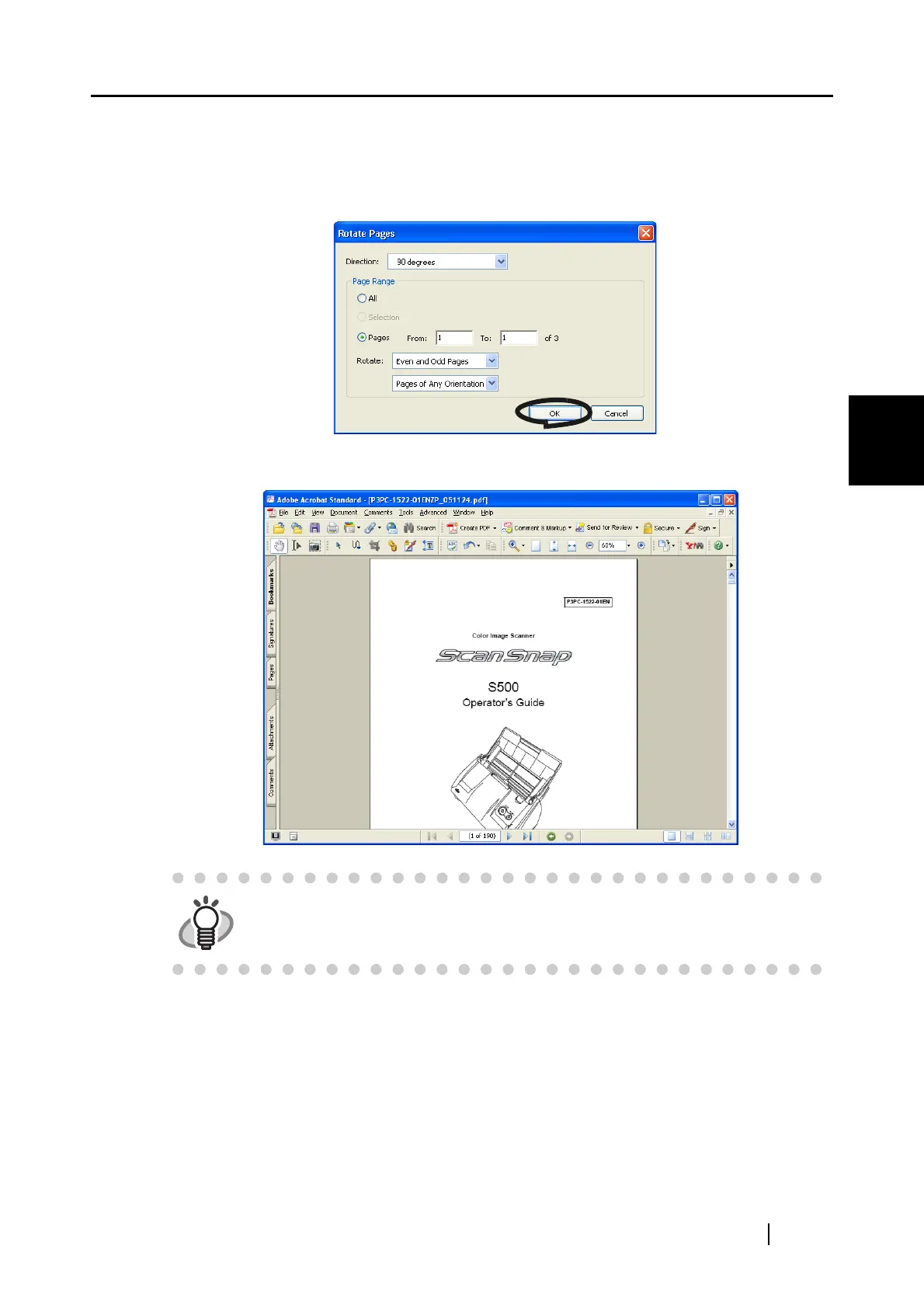4.2 Using Adobe Acrobat
ScanSnap S500 Operator's Guide 119
Various settings according to your needs
4
3. Specify the page in which you want to change the orientation and click the [OK] but-
ton.
Direction: Specify the angle and the direction of the rotation.
Page range: Specify the page number of the pages you want to rotate.
⇒ The orientation of the specified page(s) is (are) changed.
HINT
For details of this function, refer to "Adobe Acrobat Help."
