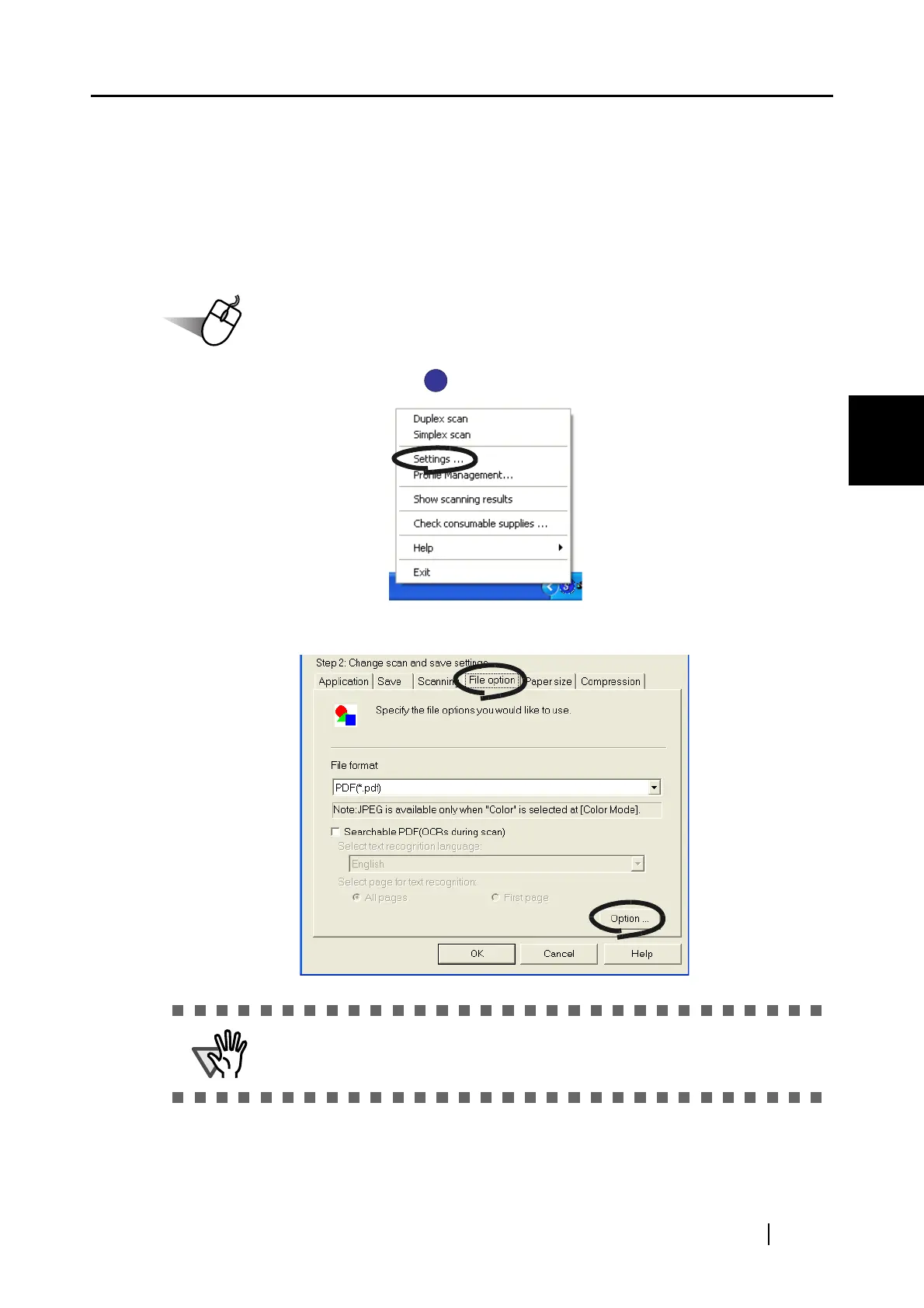4.1 Using ScanSnap Manager
ScanSnap S500 Operator's Guide 113
Various settings according to your needs
4
■ Setting Passwords for Scanned Documents
You can set passwords for files scanned with ScanSnap and saved in PDF format.
No one can read the content of a password-protected PDF file unless he/she enters the password to
open the file.
Thus, if you save confidential or important documents with passwords after scanning, you can pre-
vent such information from being leaked.
1. Right-click the ScanSnap icon , and select "Settings."
2. Click the [File Option] tab, and then click the [Option] button.
Check that "PDF (*.pdf)" is selected in "File Format."
