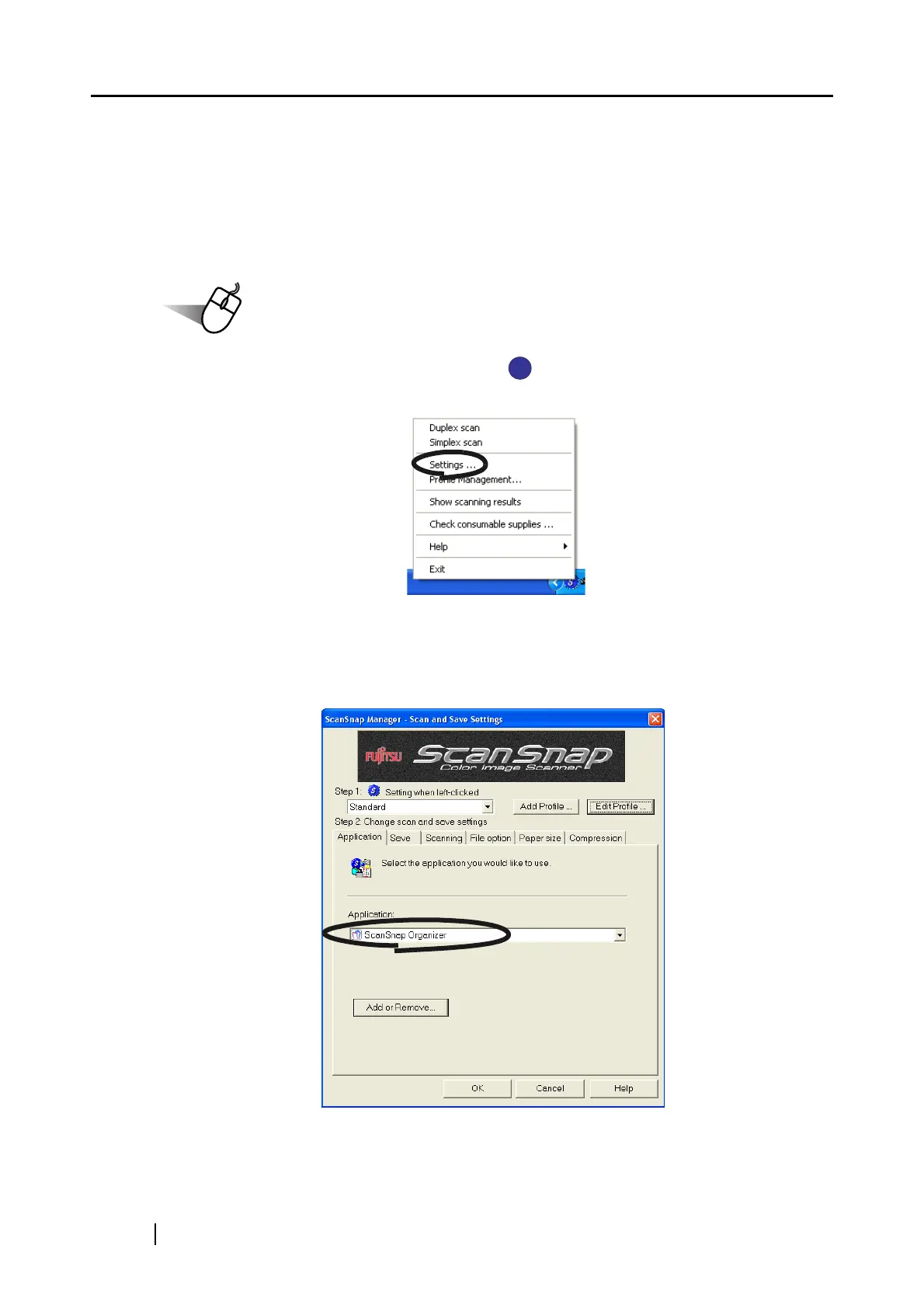130
■ Connecting to ScanSnap
Scanning with ScanSnap, and how "ScanSnap Organizer" displays the scanned images is
explained.
<Preparation>
1. Right-click the "ScanSnap Manager" icon on the task bar and select "Settings"
from the menu.
⇒ The "Scan and Save Settings" screen appears.
2. Select "ScanSnap Organizer" from the "Application" drop-down list on the [Applica-
tion] tab.
3. Click the [OK] button.
⇒ The "Scan and Save Settings" screen closes.
