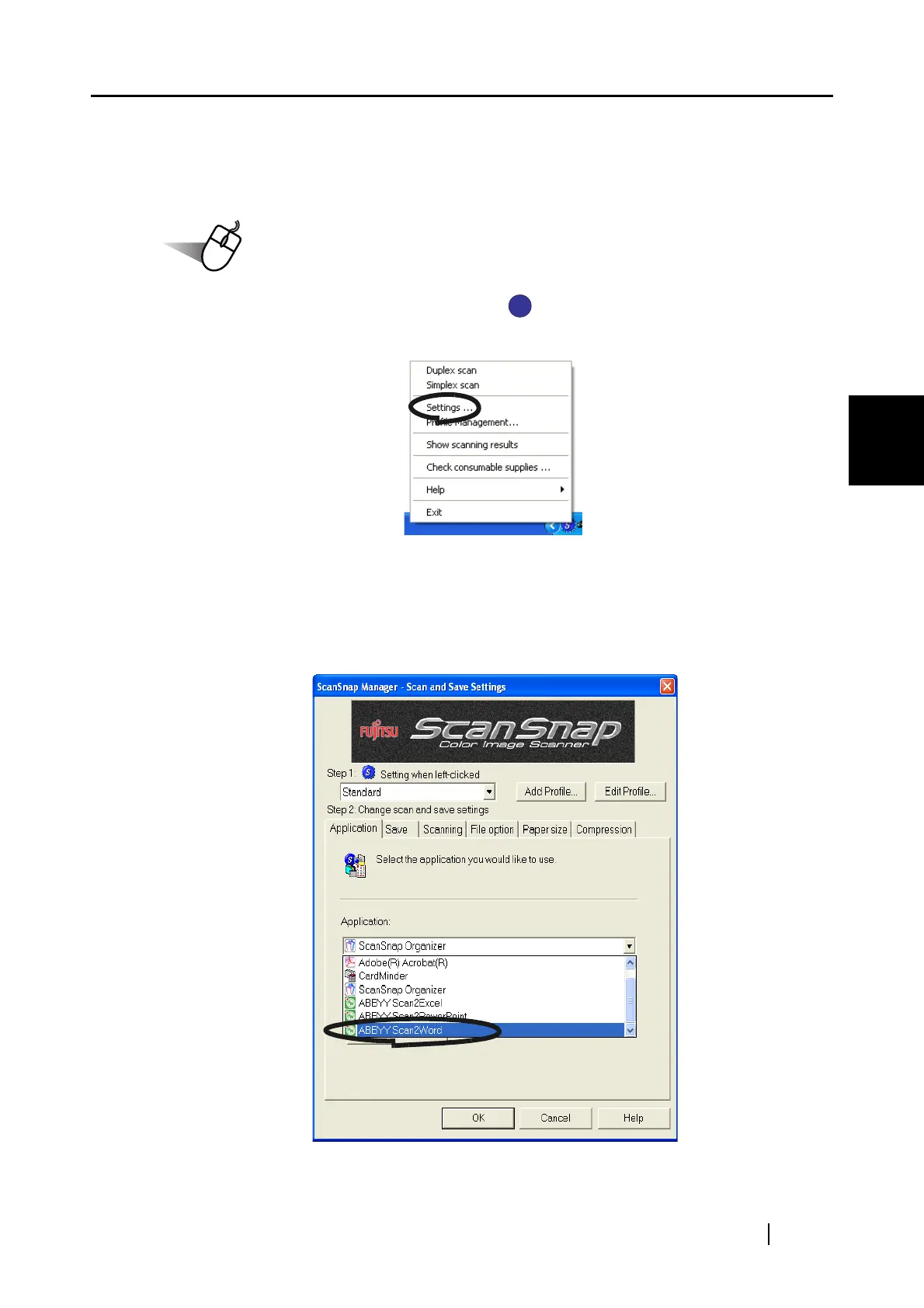4.5 Using ABBYY FineReader
ScanSnap S500 Operator's Guide 135
Various settings according to your needs
4
■ Linking ABBYY FineReader
<Preparation>
1. Right-click the "ScanSnap Manager" icon on the task bar and select "Settings"
from the menu.
⇒ The "Scan and Save Settings" screen appears.
2. On the [Application] tab, select an application into which the document you scan is
exported from the "Application" drop-down list.
For example, select ABBYY Scan2Word.
