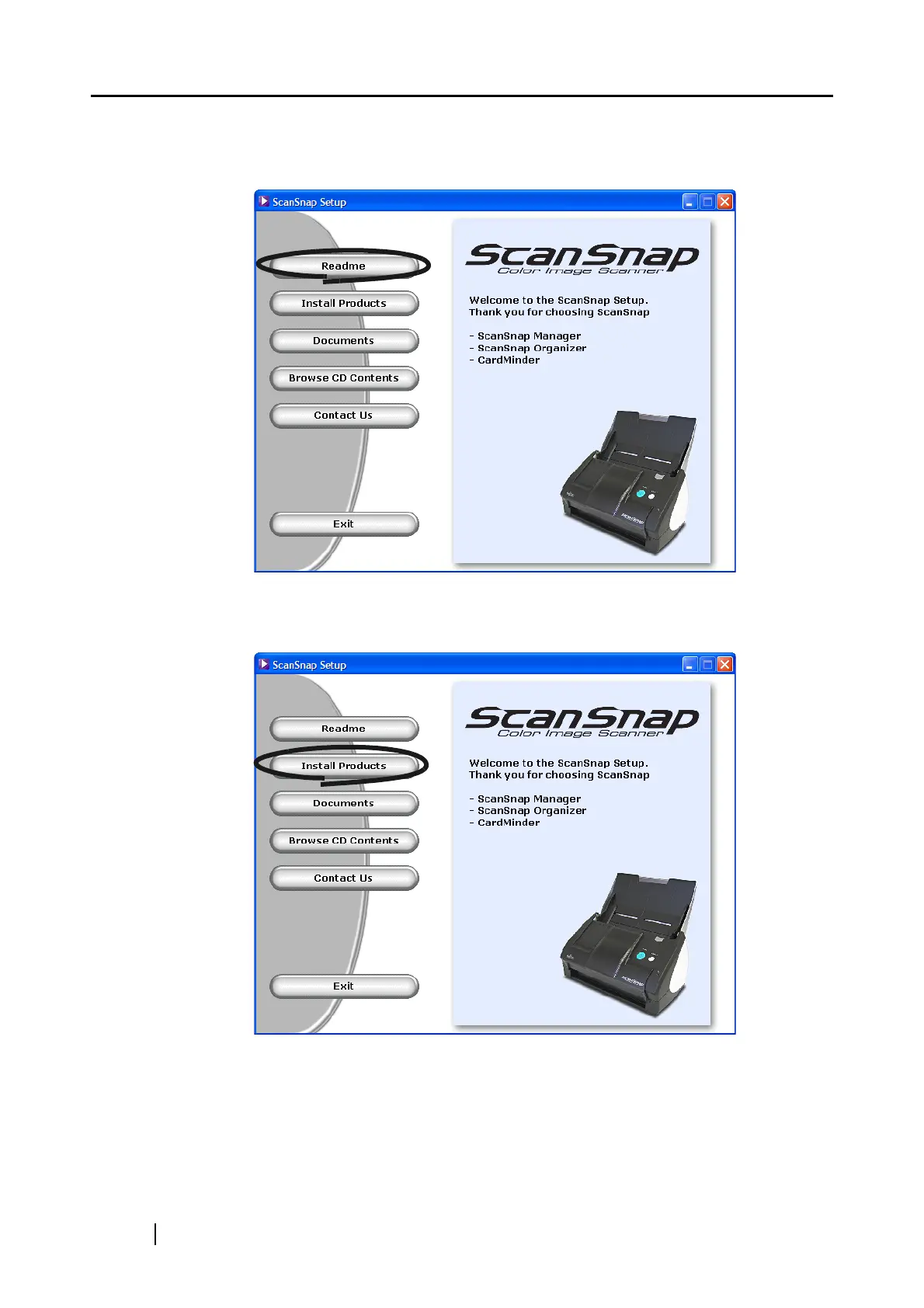16
2. Click the [Readme] button in the "ScanSnap Setup" window.
This item describes the precautions when installing or uninstalling ScanSnap, as well as the
structure of the files on the Setup CD, and other information.
⇒ When you finished reading the Readme file, close the screen.
3. Click the [Install Products] button in the "ScanSnap Setup" dialog box.
⇒ The "Welcome to the InstallShield Wizard for ScanSnap" screen is displayed.
