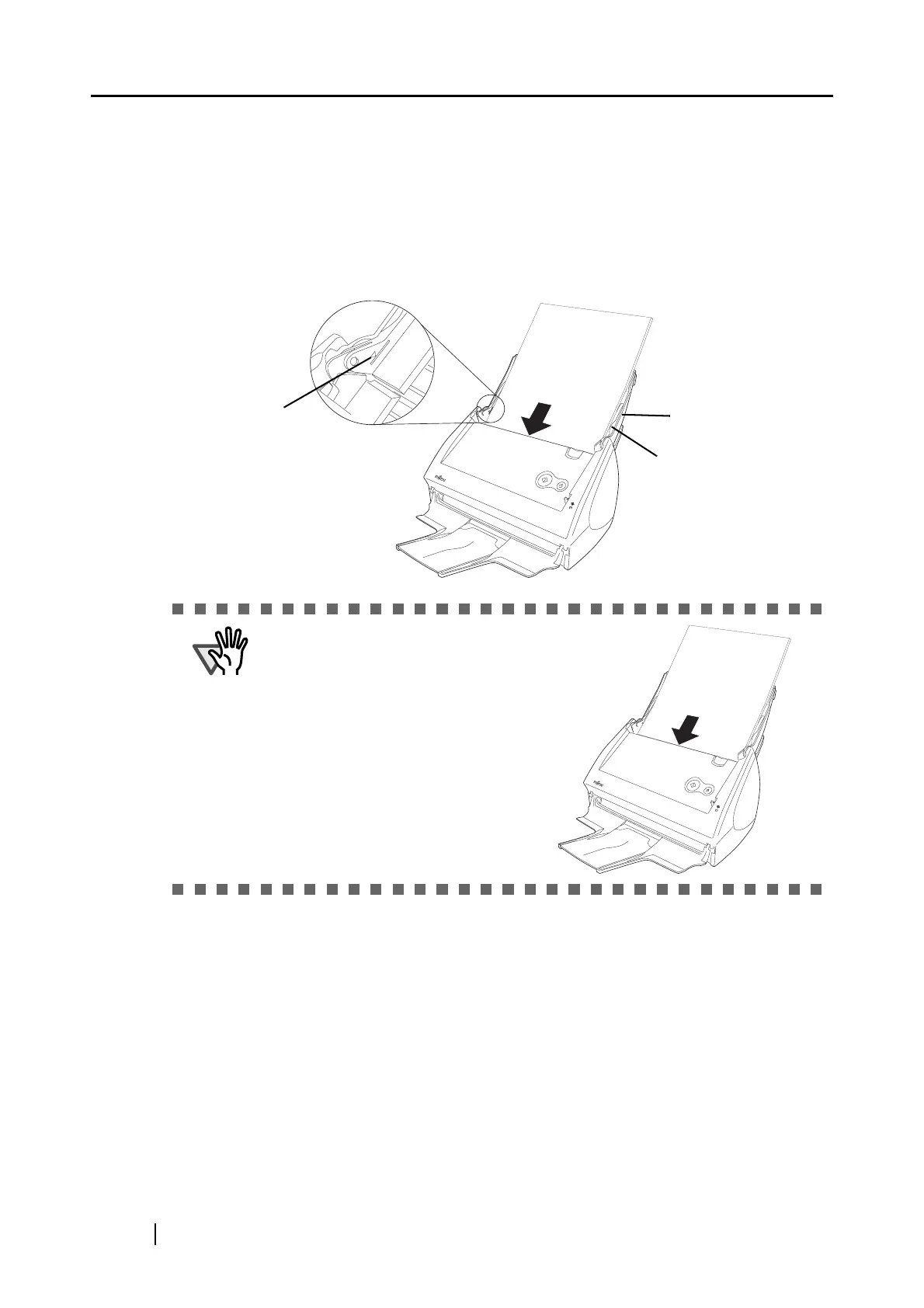40
5) Turn the document staple 90 degrees, hold the other two sides of the document, and
fan it again.
2. Load the document onto the paper chute.
Load the document so that the top side of the two-sided document (in the case of two or
more document sheets, the first page) faces towards the paper chute.
Reduce the quantity of the documents, when the thickness of stack exceeds the reference
marks on the side guides.
If the checkbox for [Set the docu-
ments with its face up] of [Scanning] -
[Options] in the "Scan and Save Set-
tings" window of ScanSnap Manager
is selected, set the front of the docu-
ment with the top edge face-up.
ABCDEFG
1234567890
Reference
Paper chute
Side guide
mark
ABCDEFG
1234567890
