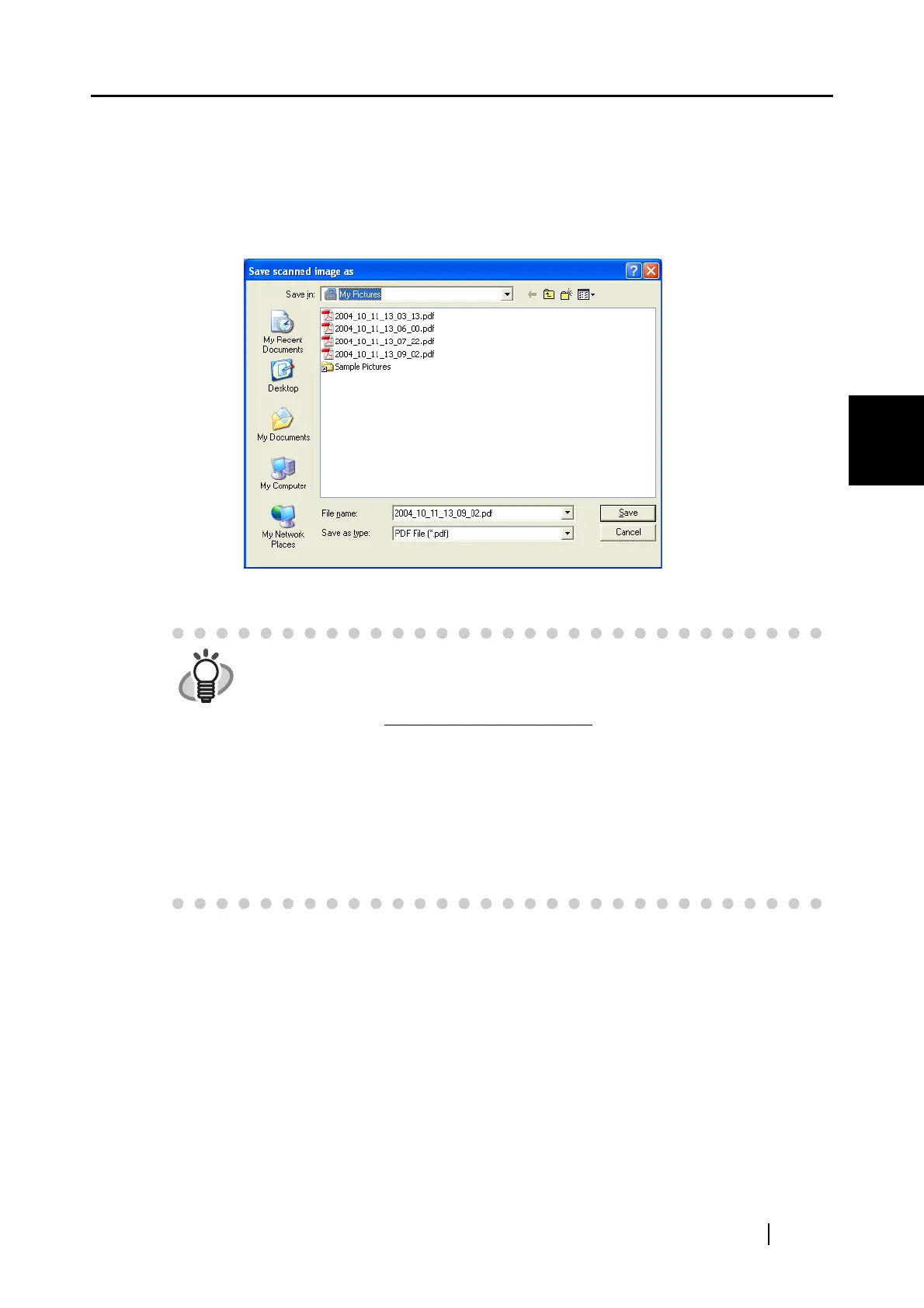3.4 Changing Scan Settings
ScanSnap S500 Operator's Guide 61
Basic Scanner Operations
3
Clicking the [OK] button enables the settings.
(An example of the file name that you set is displayed under the [Filename format] but-
ton.)
■ Rename file after scanning
If the checkbox is selected, the [Save scanned image as] window appears after scanning.
You can change the folder to save the scanned files, or rename files in this screen.
HINT
• The filename is set in the [Filename format] screen in advance. If there is no
need to rename, click the [Save] button.
• If multiple files are generated with one scan, counters are appended after the
file name. (D File name + counter.extension
)
Example 1: In [PDF file format option] (page 69), select [Generate PDF file
after xx pages]. If a document with pages exceeding the
specified pages is scanned, they become:
DScan001.pdf, Scan002.pdf, Scan003.pdf...
Example 2: If saving in JPEG, they become:
DScan001.jpg, Scan002.jpg, Scan003.jpg...
*The examples are the results of using "Scan" as the file name for all files.
*The digit number follows the settings of the [Filename format] screen.
