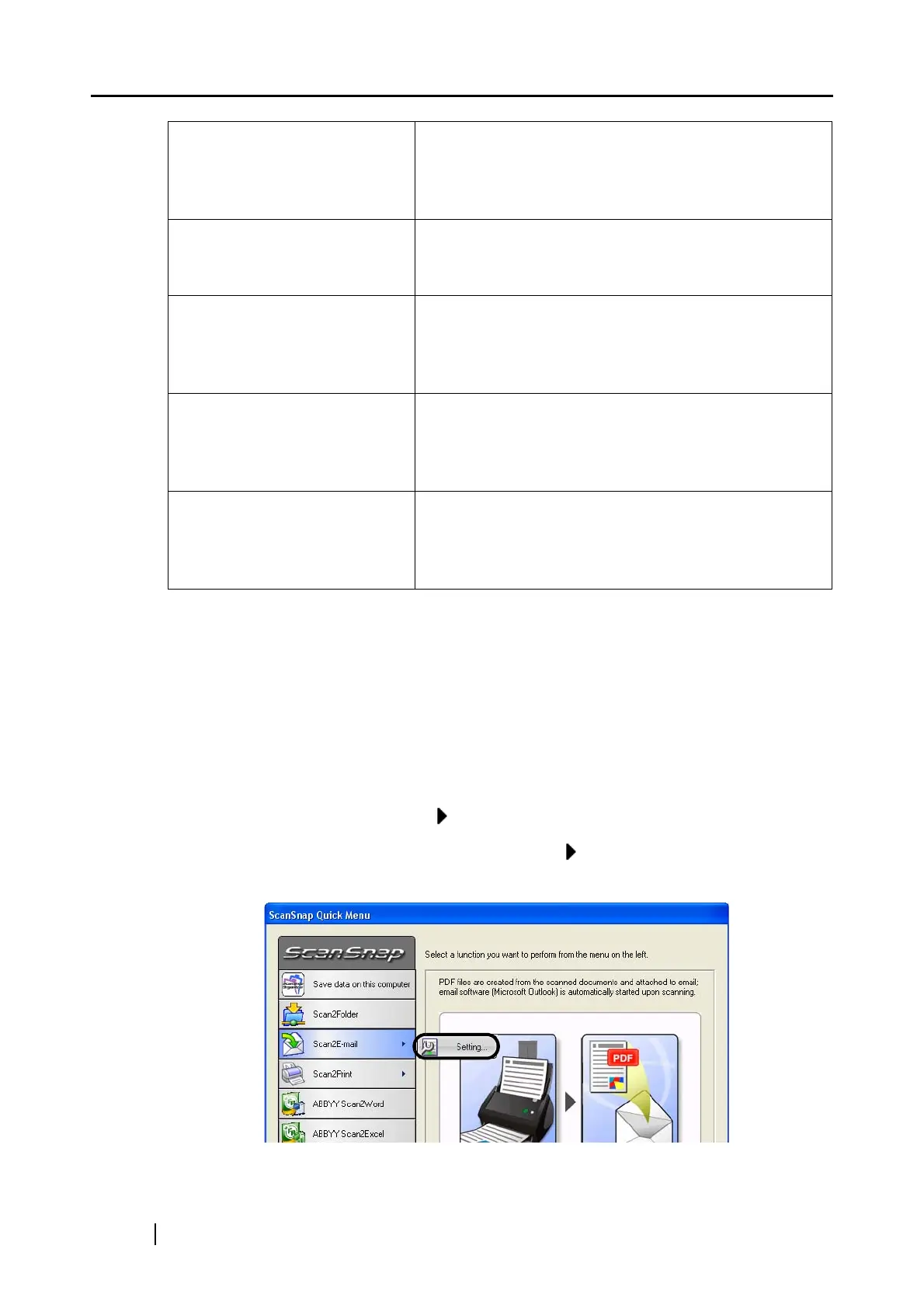104
*1: This is not available unless ScanSnap Organizer is installed.
*2: This is not available unless ABBYY FineReader for ScanSnap 3.0 is installed.
Descriptions of the selected action
An illustrated description of each action.
The [Settings] button is displayed when there are required settings to be configured for the
selected action.
[Setting] button
When you find an arrow button on an action button, you can change settings for that
action. Place the mouse cursor on the arrow button to display the [Setting] button of an
action you want to use.
Scan2E-mail PDF files are created based on the scanned images and
an e-mail program is started with the PDF files attached
to an e-mail message.
⇒ "5.3 Sending Files by E-Mail" (page 129)
Scan2Print Scanned images are printed with the printer.
⇒ "5.4 Using the ScanSnap as a Copy Machine" (page
145)
ABBYY Scan2Word *2 The scanned images are processed through OCR and
converted into Word files.
⇒ "5.5 Converting into Word / Excel / PowerPoint
Files" (page 155)
ABBYY Scan2Excel *2 The scanned images are processed through OCR and
converted into Excel files.
⇒ "5.5 Converting into Word / Excel / PowerPoint
Files" (page 155)
ABBYY Scan2PowerPoint *2 The scanned images are processed through OCR and
converted into PowerPoint files.
⇒ "5.5 Converting into Word / Excel / PowerPoint
Files" (page 155)
